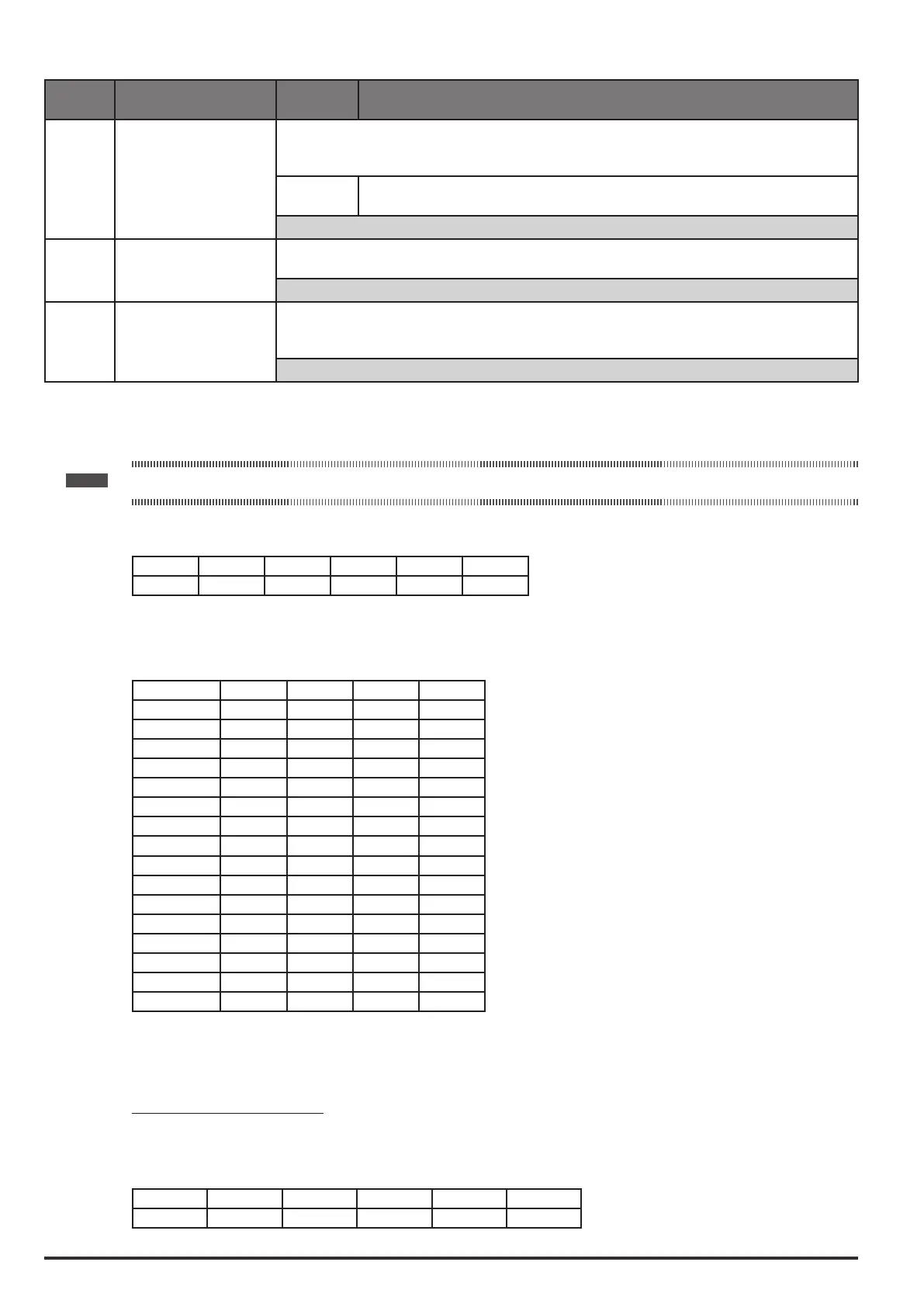204 ADV200 • Troubleshooting
Code Error message shown on
the display
Sub-code Description
53 ... 60
Plc9 fault
...
Plc16 fault
Condition: Enabled application developed in the IEC 61131-3 environment has found the conditions for
generating this specific alarm to be true. The meaning of the alarm depends on the type of application. For
more information, refer to the documentation concerning the specific application..
XXXXH-X The XXXXH-X code indicates the reason for the error: make a note of this to discuss it with
the service centre.
Solution: Refer to the documentation concerning the enabled application.
61
UV Wng&Restart
Condition: parameter 4640 UnderV restart is set to “Enable”. Undervoltage condition is detected, the
drive is disabled and UV Wng & Restart warning signal is generated.
Solution: Check drive power supply wirings and its correct range.
62
An inpLoss
Condition: Occurs when:
• the input signal is below 0.1V or 4-20mA
• the KTY84 sensor short-circuits or disconnect
Solution: Check the wiring.
C-1 Speed fbk loss alarm according to the type of feedback
Note ! To interpret the causes of the alarm correctly, read the parameter 17.30 SpdFbkLoss code, PAR 2172, as described below.
Take the digits of the number in hexadecimal format and enter them in the table below:
D7..D4 D3 D2 D1 D0
Value
For each D0, D1, D2, D3 value other than 0x0 (0x0 = no alarm active) search for the sub-values it can be
divided into in the table below.
D0 D1 D2 D3
0x0 0x0 0x0 0x0 0x0
0x1 0x0 0x0 0x0 0x1
0x2 0x0 0x0 0x2 0x0
0x3 0x0 0x0 0x2 0x1
0x4 0x0 0x4 0x0 0x0
0x5 0x0 0x4 0x0 0x1
0x6 0x0 0x4 0x2 0x0
0x7 0x0 0x4 0x2 0x1
0x8 0x8 0x0 0x0 0x0
0x9 0x8 0x0 0x0 0x1
0xA 0x8 0x0 0x2 0x0
0xB 0x8 0x0 0x2 0x1
0xC 0x8 0x4 0x0 0x0
0xD 0x8 0x4 0x0 0x1
0xE 0x8 0x4 0x2 0x0
0xF 0x8 0x4 0x2 0x1
In the table regarding the type of encoder in use, search for the sub-values obtained from each D0, D1, D2, D3
digit in the corresponding columns Value.D0, Value.D1, Value.D2, Value.D3.
Example with Endat encoder:
PAR 2172 = A0H
Take the digits of the number in hexadecimal format and enter them in the table below:
D7..D4 D3 D2 D1 D0
Value 0xA 0x0