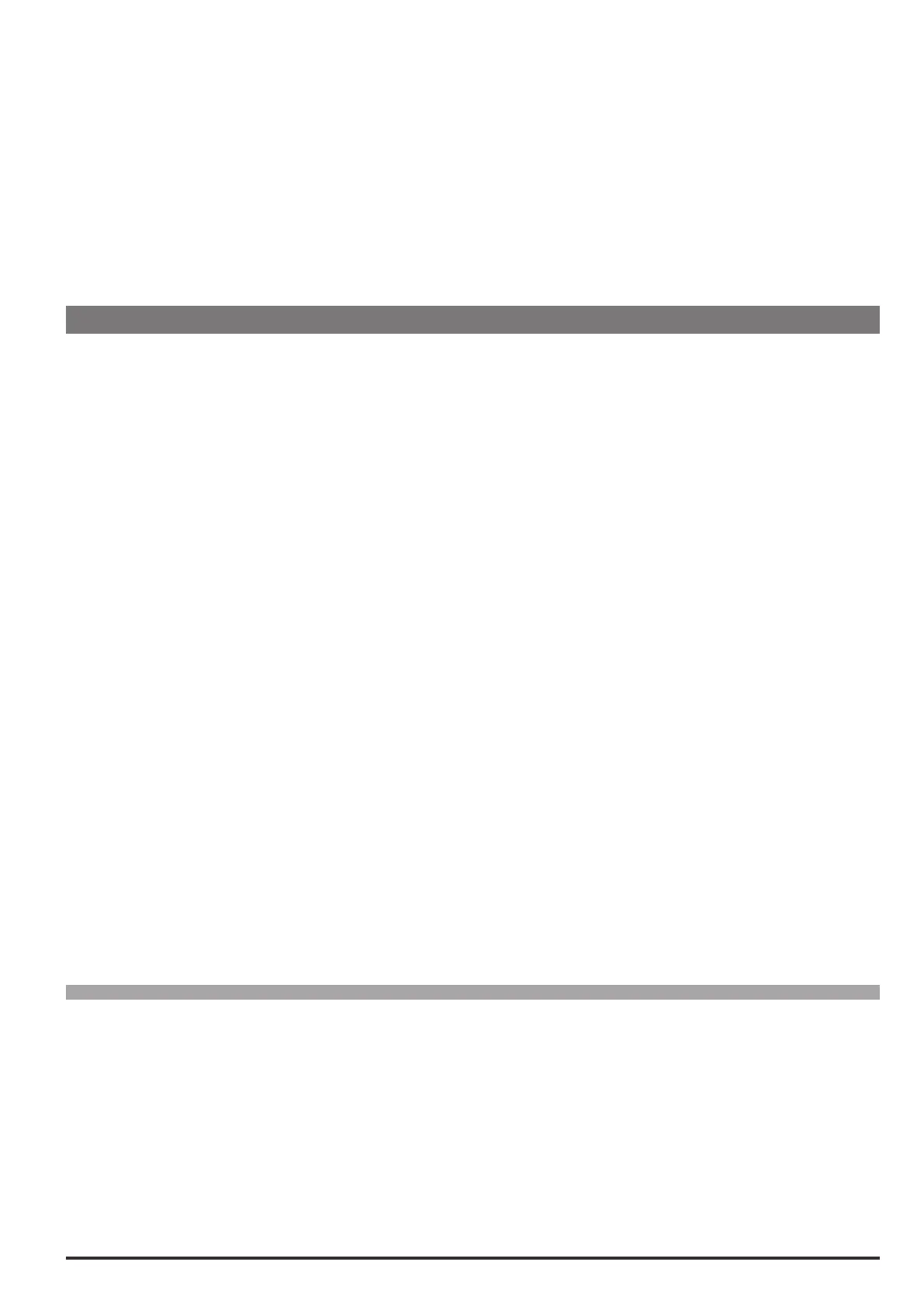ADV200 • Functions description and parameters list 163
23.3.64 4176 Fieldbus M->S16 div FLOAT 1.0 1.0 1000.0 ERW FVS
The Div M->Sx eldbus parameters can be used to increase the resolution of the datum sent on the bus to the
drive in the corresponding channel in EU and EU_oat exchange mode. The parameter value is used by the
drive as the divider of the incoming datum, so that a number with decimal digits can be transferred.
N.B.: You must check the size in bits of the datum that is sent to make sure that the maximum value in
bits ts in a 16-bit integer. For example, if specifying the divider as “Fieldbus M->Sn div” = 1000,
the maximum value that can be used for the exchanged datum is 32.768 (32768/1000).
Example: Div M->Sx eldbus = 10, M->S1 eldbus par = Ramp ref src 1, Sys M->S1 eldbus = Eu. If
the PLC sends the decimal value 1000 on the rst word the value of ramp ref 1 on the drive is
1000/10 = 100.
23.4 – COMMUNICATION/FIELDBUS S2M
Conguration of output data
The data read by the Master (a PLC, PC or control panel) sent by the slave (the drive) can be congured in the COM-
MUNICATION/FIELDBUS S2M menu.
Since the functions of the 16 groups are similar to those of the COMMUNICATION/FIELDBUS S2M menu, only the
differences are listed here:
PAR 4180 Fieldbus S->M1 ipa: unlike with M->S, the src are not managed. The IPA therefore always refers to the pa-
rameter that is entered (e.g. to monitor ramp 1 input I must select PAR 620 Ramp ref 1 mon whereas if I select PAR
610 Ramp ref 1 src I would read the selection of the enum of that src).
Moreover, with sys = MdPlc16/32, you cannot enter IPA 0 but must enter the IPA of the corresponding dig, for the rst
group PAR 4184 Dig Fieldbus S->M1, etc..), the MdPlc application then writes a value in this parameter, which is sent
to the bus in 16 or 32-bit format according to the sys.
If you enter 0 when the IPA was set to a value other than zero, the sys is automatically set to Fill16 or 32, to guarantee
the structure of the data exchange area.
PAR 4182 Fieldbus S->M1 sys : the only difference regards the MdPlc16/32 setting, as explained above, to send all
32 bits or just the low word of the corresponding dig.
PAR 4186 Fieldbus S->M1 mul: this works symmetrically with respect to M>S. In this case a multiplier is applied to
increase the resolution of the output datum (for Eu and Par only). For example, if PAR 4180 Fieldbus S->M1 ipa =
PAR 260 Motor speed, PAR 4182 Fieldbus S->M1 sys = Eu, PAR 4186 Fieldbus S->M1 mul = 10 the datum sent to
the bus is in rpm multiplied by 10: if the drive turns at 100.5 rpm the master receives a value equal to 1005.
PAR 4184 Dig Fieldbus S->M1: there are no monitors for output data, the digs send a xed datum to the bus (with
the sys set to Count32) or for the MdPlc application, which writes a value in these parameters (with sys set to Md-
Plc16/32).
The groups are processed in order at startup as for M>S. If there are any conguration errors, alarm “[17] Opt Bus
fault” is generated with a subcode indicating the type of problem and the group in which it occurred (see the S->M
page in Gf_eXpress for the meaning of the code).
Menu PAR Description UM Type FB BIT Def Min Max Acc Mod
23.4.1 4180 Fieldbus S->M1 ipa FBM2SIPA 0 0 20000 RW FVS
23.4.5 4190 Fieldbus S->M2 ipa FBM2SIPA 0 0 20000 RW FVS
23.4.9 4200 Fieldbus S->M3 ipa FBM2SIPA 0 0 20000 RW FVS
23.4.13 4210 Fieldbus S->M4 ipa FBM2SIPA 0 0 20000 RW FVS
23.4.17 4220 Fieldbus S->M5 ipa FBM2SIPA 0 0 20000 RW FVS
23.4.21 4230 Fieldbus S->M6 ipa FBM2SIPA 0 0 20000 RW FVS
23.4.25 4240 Fieldbus S->M7 ipa FBM2SIPA 0 0 20000 RW FVS
23.4.29 4250 Fieldbus S->M8 ipa FBM2SIPA 0 0 20000 RW FVS
23.4.33 4260 Fieldbus S->M9 ipa FBM2SIPA 0 0 20000 RW FVS
