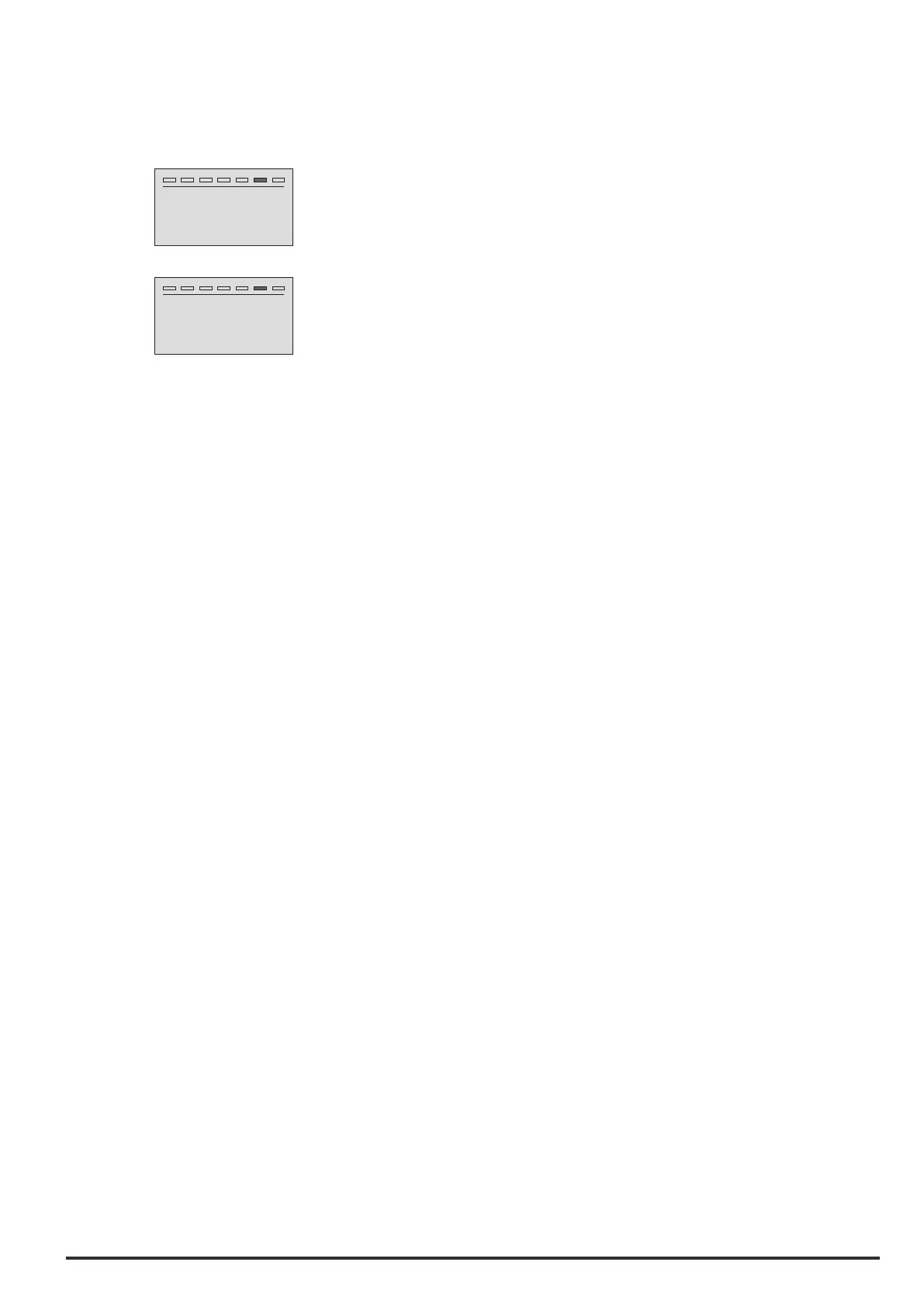ADV200 • Functions description and parameters list 7
A.4 Multiple destination
Several functions can be assigned together to each input: to display which and how many functions have been
assigned to each input, check the relative “dest” parameter to see whether there is a number shown in square
brackets to the right of the number of the selected parameter (as shown in the gure below).
T+ T- EN LO C ILim n:0 AL
12.09
PA R: 1156
Digital input3dest
Value: 722 [1]
>> Multi ramp sel0src
If there is a number, press the key to display the next source applied to the selected input.
T+ T- EN LO C ILim n:0 AL
12.09
PA R: 1156
Digital input3dest
Value: 840 [2]
>> Multi ramp sel0src