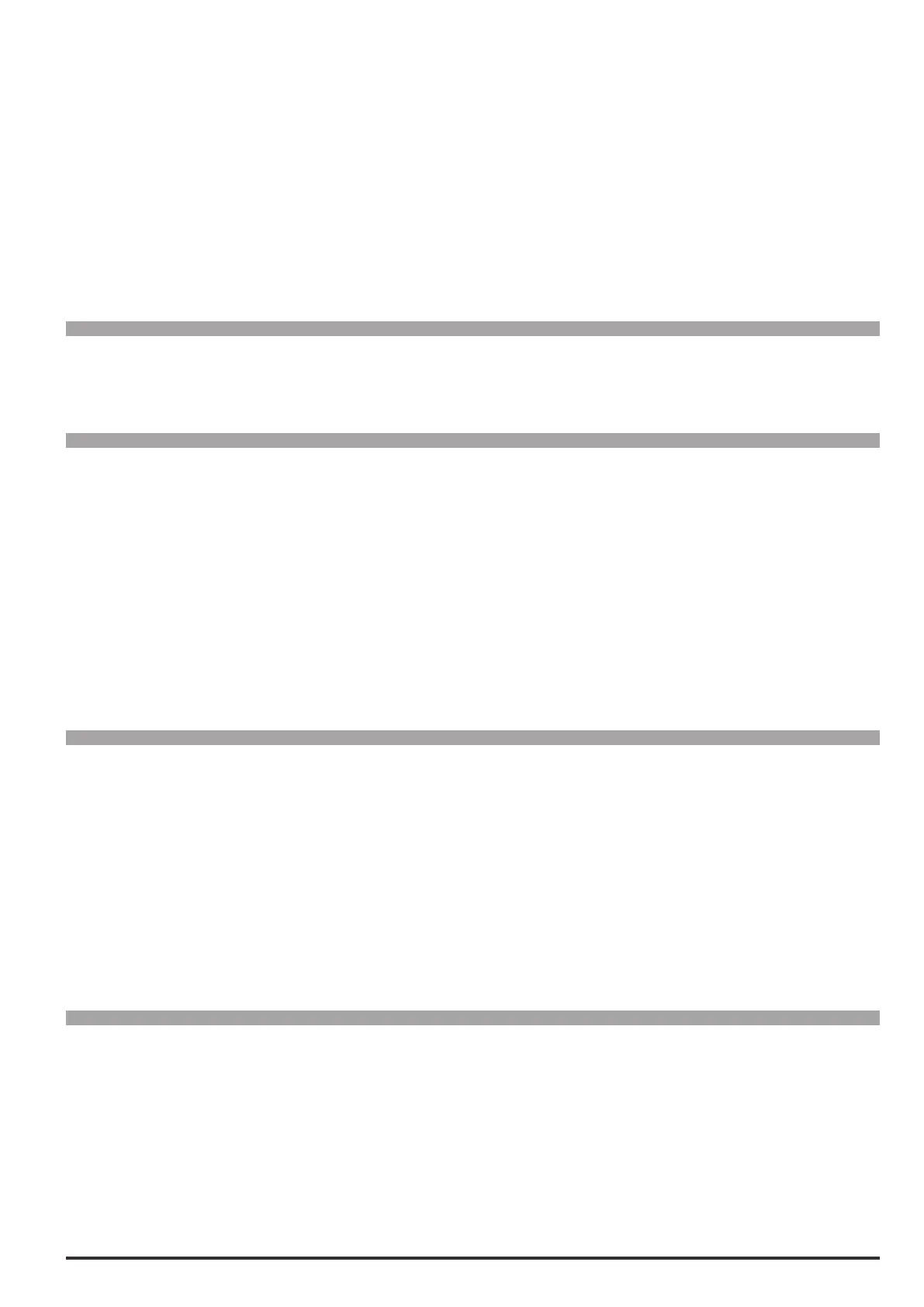ADV200 • Functions description and parameters list 51
terminal is not enabled.
In Terminal mode the drive is instantly disabled if there is no signal on the Enable terminal, or when the
speed=0 is reached if the terminal programmed as FastStop is enabled.
In Digital mode the drive is enabled if the hardware is enabled on the Enable terminal and the Digital Enable
signal is present, with the command on the FastStop terminal disabled.
In Digital mode the drive is instantly disabled if there is no signal on the Enable terminal, or no Digital Enable
command, or when the speed=0 is reached if the Digital Start command is set to 0.
In Keypad mode the drive is enabled if the hardware is enabled on the Enable terminal and the Start key is
pressed, with the FastStop command disabled.
In Keypad mode the drive is instantly disabled if there is no signal on the Enable terminal or the Stop key is
pressed twice, or if, when the speed=0 is reached, the terminal programmed as FastStop is enabled.
Menu PAR Description UM Type FB BIT Def Min Max Acc Mod
11.4 1006 Speed 0 disable dly ms UINT16 1000 0 10000 ERW FVS
Setting of a delay in milliseconds between reaching the zero speed and disabling the drive when Enable/Dis-
able mode is set to a value other than Off.
Menu PAR Description UM Type FB BIT Def Min Max Acc Mod
11.5 1008 Stop key mode ENUM Inactive 0 1 ERW FVS
Setting of the stop key functioning on the keypad. In Local with command from Keypad , this conguration is
ineffective.
Active in remote control mode (PAR 1012=1) both by using “Terminals” command or “Digital” commands and,
in local control mode (PAR 1012=0) by using “Terminals” command.
0 Inactive
1 EmgStop&Alarm
If the command is set to Inactive, pressing the Stop key on the keypad is ineffective.
If the command is set to EmgStop&Alarm, when the Stop key is pressed the motor stops in FastStop mode
and the Emg stop alarm is generated. When the motor reaches the speed=0, the drive is automatically disa-
bled and waits for the Fault reset command. The Fault reset command must be sent twice to reset the drive.
Menu PAR Description UM Type FB BIT Def Min Max Acc Mod
11.6 1010 Commands safe start BIT 1 0 1 ERW FVS
This parameter is used to dene whether the safe start command is disabled or enabled at drive power-on.
0 Off
1 On
If set to Off, the safe start command is disabled. If the drive is powered-on with the hardware enabled on the
Enable terminal, the motor could start rotating.
When set to On, the safe start command is enabled. If the drive is powered-on with the hardware enabled on
the Enable terminal, the motor will not rotate. To set the drive to accept subsequent commands, open the hard-
ware enabling contact on the Enable terminal and then close it again.
If the drive is restarted (and the Enable command is present), message [23] Safe start active is displayed.
Menu PAR Description UM Type FB BIT Def Min Max Acc Mod
11.7 1012 Dig local/remote ENUM 16 Remote 0 1 ERW FVS
Setting Local or Remote operating mode.
0 Local
1 Remote
Writing this parameter is only effective if it is associated with Local/Remote src and if performed without the
hardware enabled on the Enable terminal. Press LOC to modify the value of this parameter 0<->1.
To disable the LOC key, set Local/Remote src to a value other than Dig local/remote.
