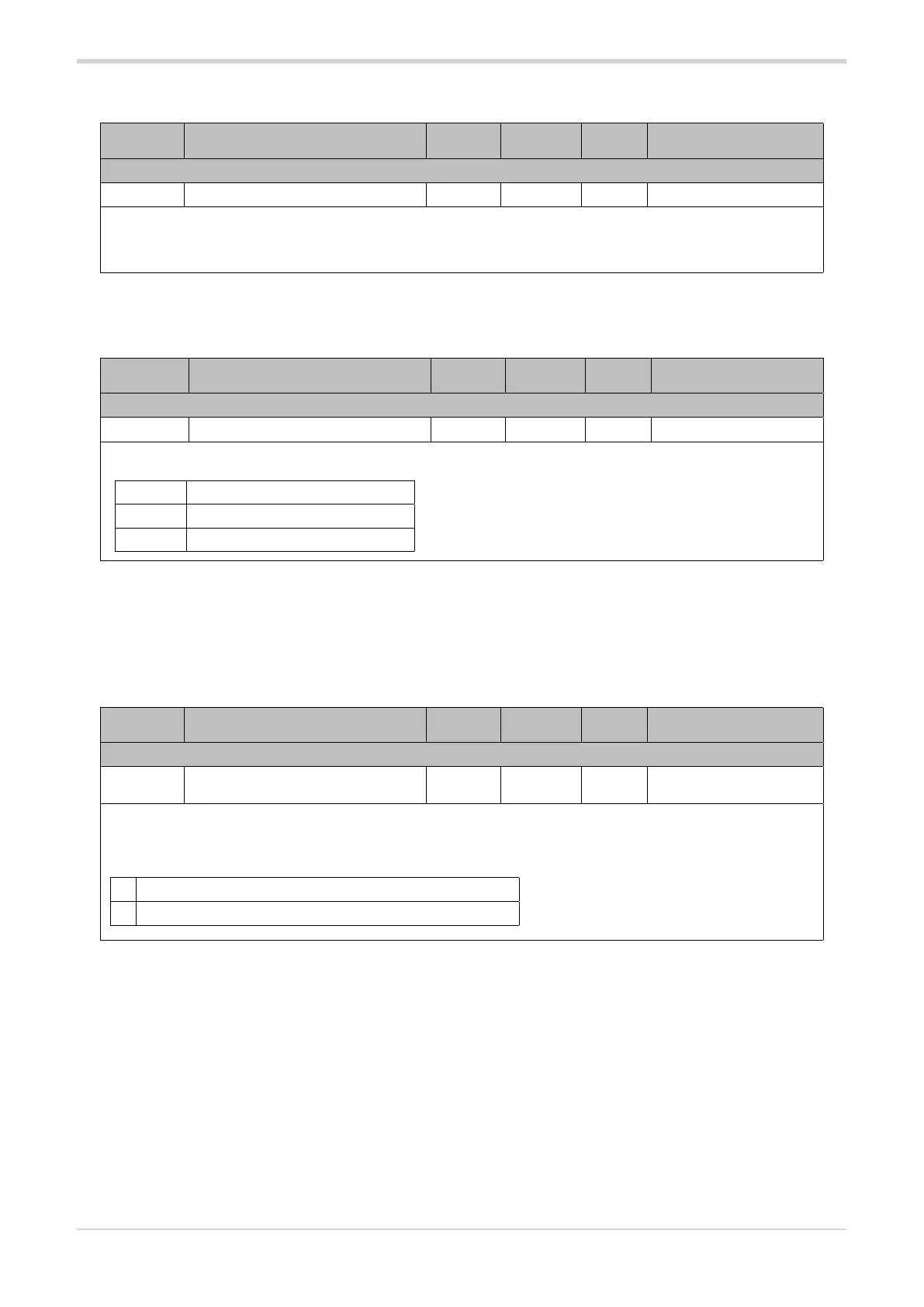819XX_MAN_GRM-H_11-2022_ENG_pag. 34
5.1.4.6. Consumed energy meter 2
Acronym App / GF_eXpress menu Attribute Retentive U.M. Default
Description
Ld.E2
Status R
■
kWh -
Value of the E2 energy consumed since the first start-up or since the last meter reset.
Commands
5.1.4.7. Energy meter reset
Acronym App / GF_eXpress menu Attribute Retentive U.M. Default
Description
STATUS11
Expert Status Diagnostics
R/W - - 0
Energy meter reset commands.
Bit Meaning
3 Ld.E1 reset
4 Ld.E2 reset
Settings
5.1.4.8. Front key enabling
Acronym App / GF_eXpress menu Attribute Retentive U.M. Default
Description
but
Inputs Button
R/W
■
- 1
Enable physical button on the front of the object.
Options:
0 Button disabled (no function)
1 Button enabled
By pressing the button according to the flow illustrated
in the chapter “Device configuration "3.1.4. Key"
on page 24“ you can set:
• The number of loads in parallel and enable HB
calibration. Changing the number of loads in
parallel automatically changes the percentage
threshold (Hb.P) for the HB alarm used to
calculate the threshold in Ampere.
• The type of analog input (for GRM-H-xxx-
AN-xxxxxx models) and activate full scale
potentiometer calibration.
• The minimum number of Burst Firing cycles (only
if hd.5 = BF).
With the key released for at least 30 s (15 s if you are
in the phase of indicating the setting to be modified)
you return to normal operation.
See chapter “Device configuration "3.1.4.
Key" on page 24“
5.1.5. Key
