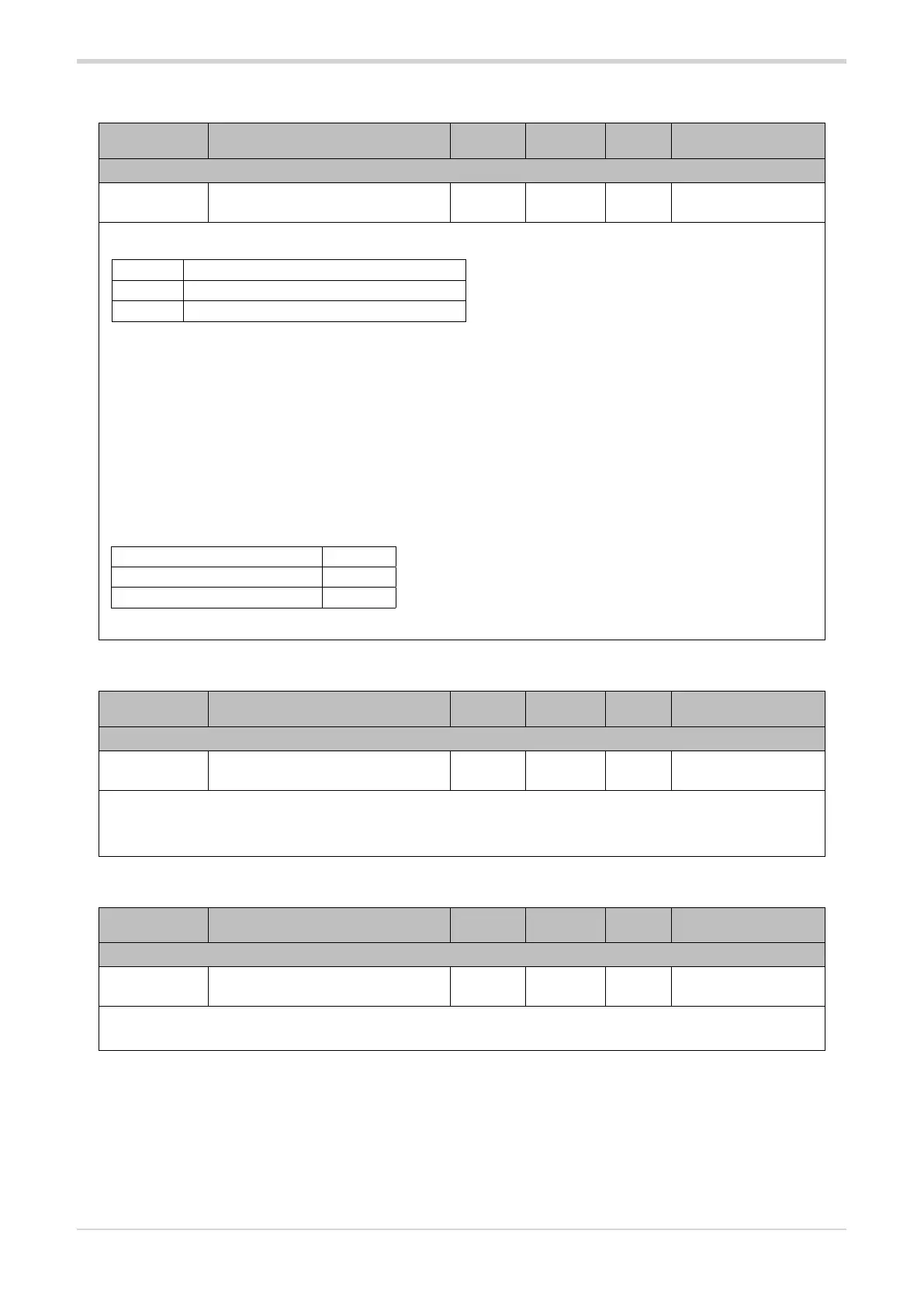819XX_MAN_GRM-H_11-2022_ENG_pag. 59
5.5.1.13. Automatic/Manual status
Acronym App / GF_eXpress menu Attribute Retentive U.M. Default
Description
STATUS
Controls R/W - (*)
Device status to set Automatic/Manual mode.
When switched on, the following is set:
- GRM-H-x-x-AN-x-x-x-x-x-x models: Automatic/Manual mode and software ON/OFF according to the
P.On.t. parameter. Normally the power value to be supplied is selected from the analog input value
or from the digital input status set as PWM. In case of digital input set as direct command to the
SSR, the status of the SSR output is selected by the status of the command input. It is possible to
switch to Manual mode to deliver the power value from the Man.P. parameter.
- GRM-H-x-x-I-x-x-x-x-x-x models: Manual mode and software ON: the power value to be delivered
is selected from the value of the Man.P. parameter. If you switch to Automatic mode, a fixed power
value = 0.0 % is delivered.
(*)
5.5.1.14. Manual power percentage value
Acronym App / GF_eXpress menu Attribute Retentive U.M. Default
Description
Man.P
Status R/W
■
% 0.0
Percent power delivered by the device in Manual mode.
min...max: 0.0% ...100.0%
5.5.1.15. Percent value of delivered power
Acronym App / GF_eXpress menu Attribute Retentive U.M. Default
Description
Ou.P
Status R % -
Percent power delivered by the device.
bit Meaning
3 ON (0) / OFF (1)
4 Automatic (0) / Manual (1)
Model Default
GRM-H-x-x-AN-x-x-x-x-x-x 0
GRM-H -x-x-I-x-x-x-x-x-x 16
