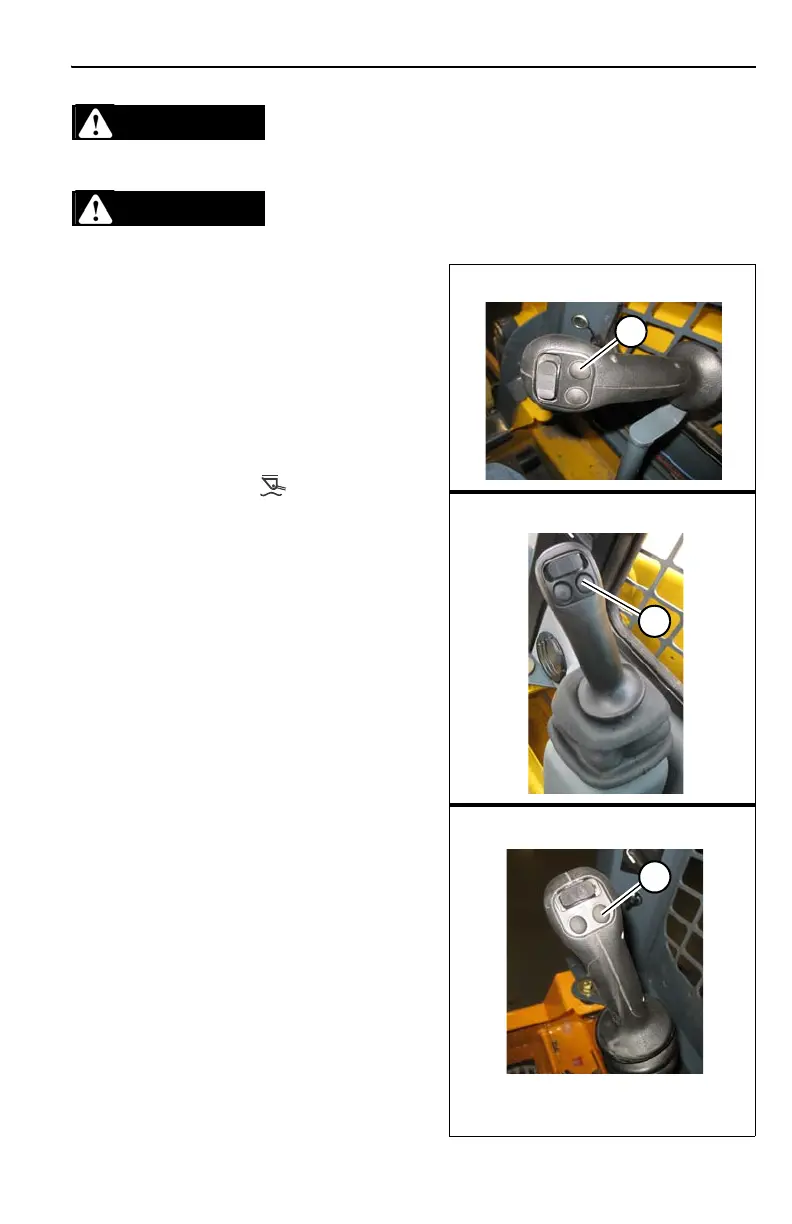73 50940193/DP0415
Hydraglide™ Ride Control System (Option)
When Hydraglide™ ride control is activated, the lift
arm may drop slightly without a load, or several
inches with a heavy load.
Do not use Hydraglide™ when using pallet forks.
Hydraglide™ cushions lift arm loads during
transport. It provides a smoother ride over
uneven surfaces.
Press button (E, Figure 36) to activate
Hydraglide™ ride control. Press button (E)
again to deactivate.
When Hydraglide™ is activated, the
Hydraglide™ indicator ( ) on the control
pad is lit.
Note: Hydraglide™ is automatically
deactivated when the machine is shut off.
Important: Do not use Hydraglide™ when
digging. Precise control of the digging
operation is difficult when Hydraglide™ is
activated.
Activate Hydraglide™ when driving on public
roads, for lighter loads, and for light off-road
transport. Deactivate Hydraglide™ when
working with heavy loads, such as when
picking up excavated material.
Figure 36 – Hydraglide™ Control
Button
Right T-Bar
E
Right Joystick
E
Right Hand Control
E
