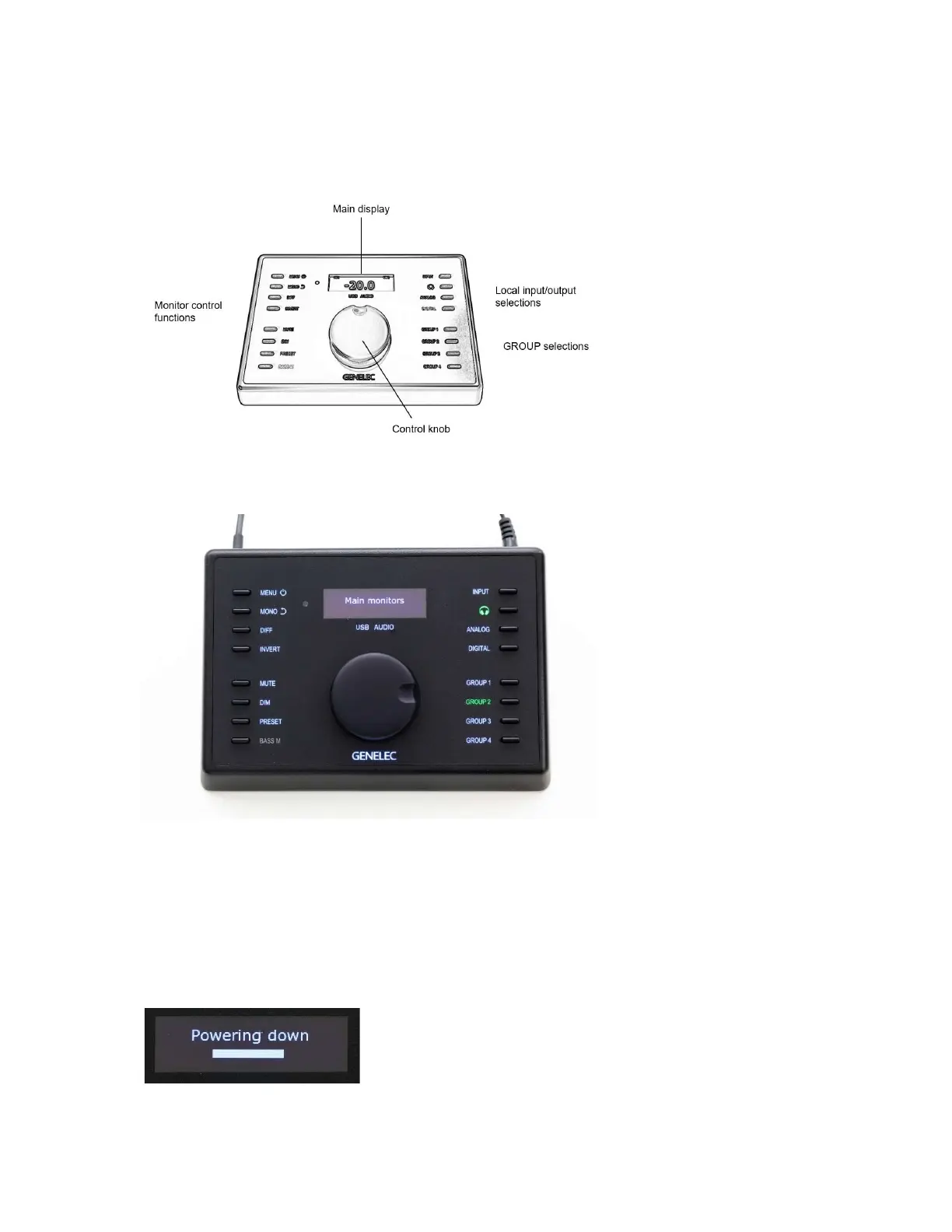9320 Reference Controller Operating Manual 13 (52)
5.1 Controls
The main elements of the 9320 user interface are monitor control function keys on the left side, monitor
selection keys on the right side, control knob and display.
Fig. 3. Elements in the 9320 controller user interface.
Fig. 4. The 9320 controller user interface.
5.1.1 Powering Up and Down
The 9320 is powered up and down by pressing the MENU key.
To power the 9320 down, a long press on the MENU key is needed. When power down time-out count
begins, the display shows the waiting time passing until 9320 powers down.
Fig. 5. The power-down counter display in 9320A.
