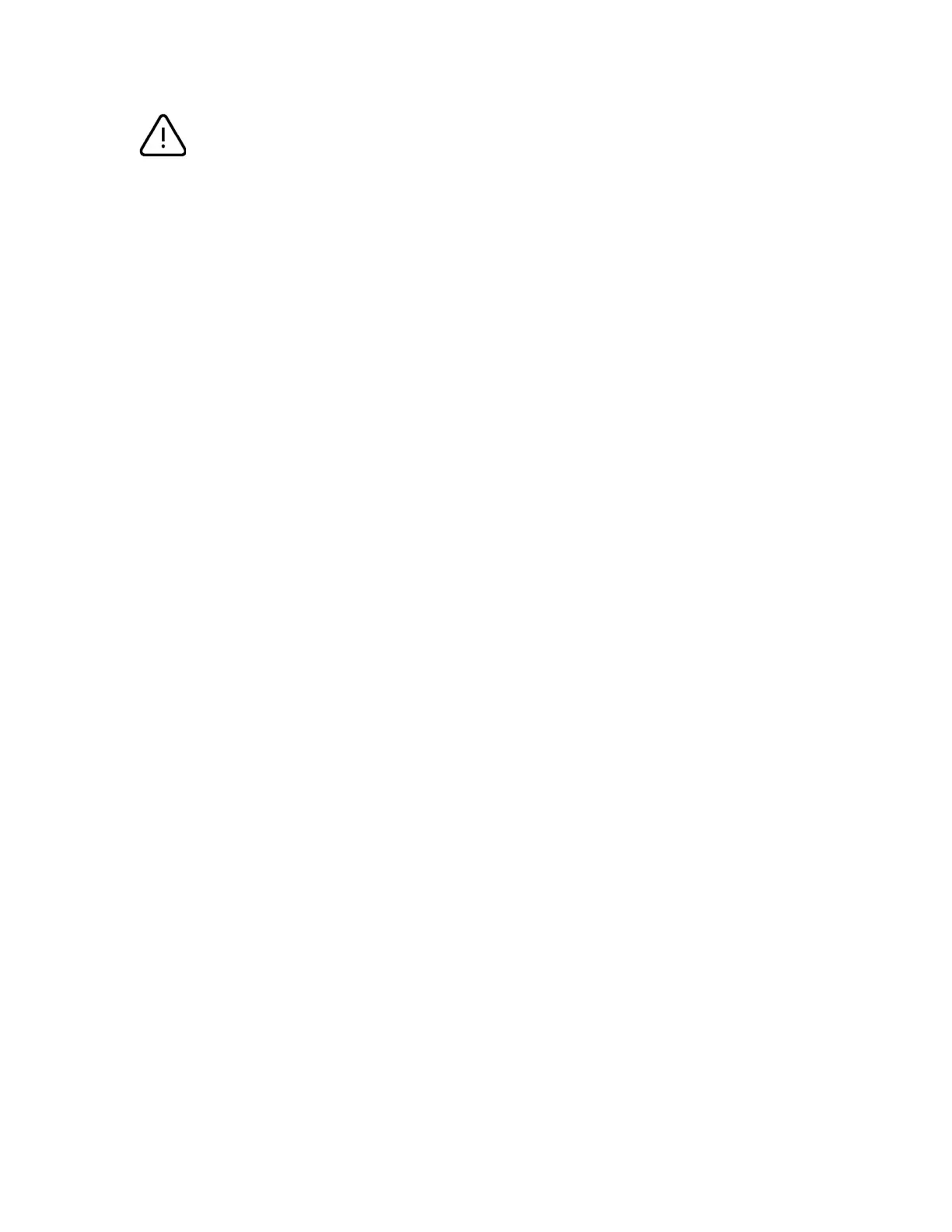9320 Reference Controller Operating Manual 35 (52)
WARNING
When you store the GLM settings in loudspeakers, these settings only come to force if the Genelec SAM
monitors and loudspeakers are detached from the GLM network controller (Adapter device or 9320A)
and are re-started (powered down and then up again). Once you do this, you should use the 9320
“Adjustable” mode to control the output level of the audio signal going to loudspeakers and subwoofer at
the output of 9320 Reference Controller.
8.2.4 9320 Settings Set as a Group Property
Certain settings are automatically copied to 9320 when these settings are set in the GLM software.
These are
Level preset value
Volume related settings: Reference level, maximum level, start-up level
This is the appearance of the GLM configuration page for 9320A.
Consult the GLM User Manual for more information on the Group concept and how to use it.
8.3 Headphone Output Calibration
8.3.1 Headphone Specific Data
The headphone sensitivity explains how high sound pressure (SPL) is generated at the ear for a certain
magnitude of electrical headphone output signal.
The headphone sensitivity defaults as OFF and then the SPL display and noise dose are not calculated
for the headphone output.
The headphone sensitivity is set as a part of the 9320 configuration in the GLM software. This value is
used in displaying the SPL for the headphone output, and in calculating the noise dose when using the
headphones.
8.3.2 Personal Calibration of Headphone Sound
Headphone calibration controls enable personal calibration of specific headphones for a 9320 device.
The user equalizer (UEQ) offers a wideband ‘Slope’ adjustment to control the overall sound balance in a
headphone, to establish the correct relative level of the bass frequencies and very high frequencies
relative to the midrange level.
In addition to the overall sound balance control, two parametric equalizers (PEQ) are available. These
are typically used to calibrate the midrange presentation sound balance to be neutral.
Balance settings are available for the left and right side to put the central sound image at the right
location for the listener. This adjustment should be done as the last step.
In order to find the correct neutral sound character, it is good to use familiar music and speech samples
as familiar material enables more precise understanding of the sound balance details.
