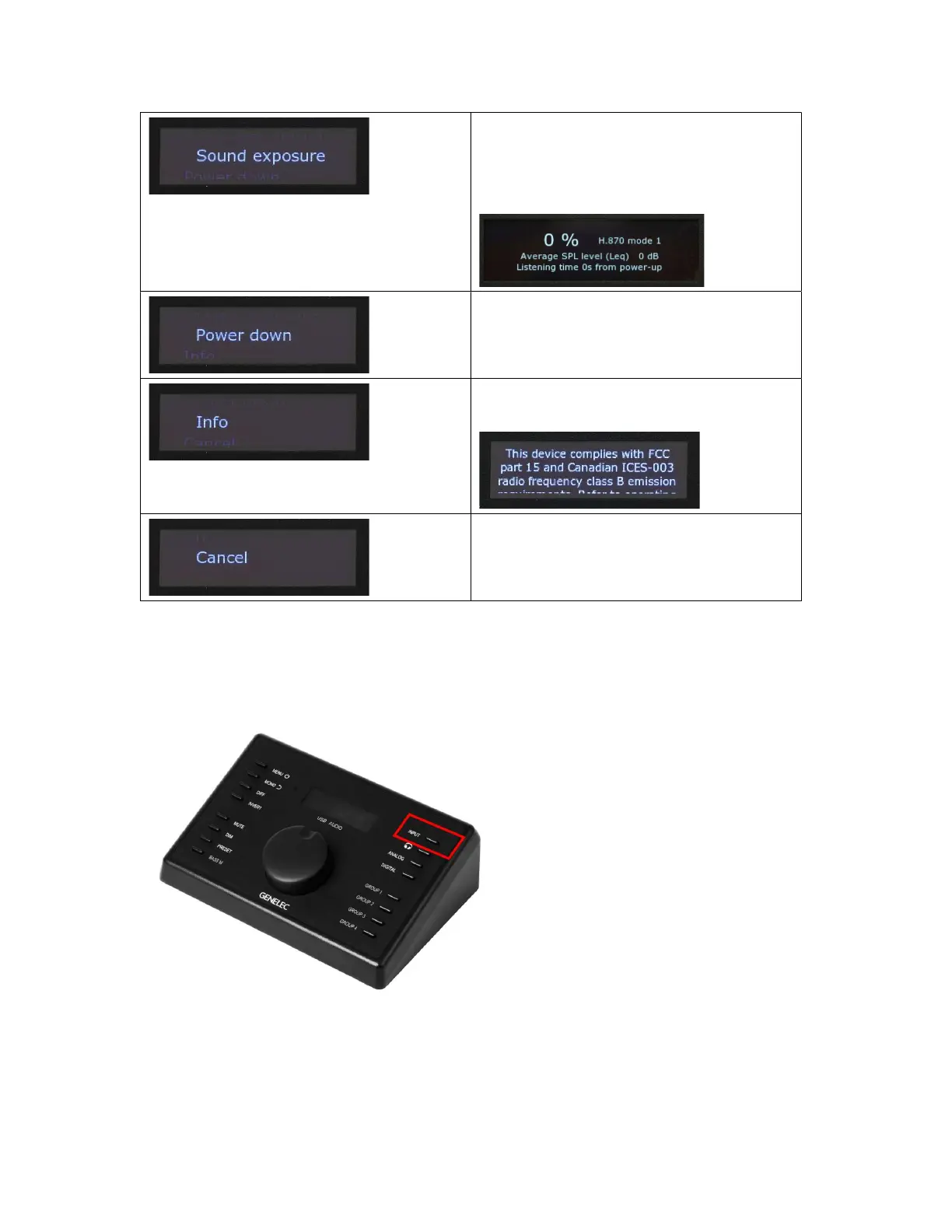9320 Reference Controller Operating Manual 18 (52)
Sound exposure shows the sound
exposure/noise dose level, the selected
sound exposure standard used for metering,
and the dose cumulation time.
Selecting the Power down runs the power
down sequence of 9320A.
Info shows the FCC declaration as a scrolling
text.
Cancel backs out of the menu system to the
main display.
Note that the 9320 setup is done using the GLM software. Because of this, the 9320 settings are mostly
not available in the device menu.
5.3 INPUT key: Selecting an Audio Input
Fig. 11. Selection for audio input in 9320A.
The audio input is selected using the INPUT key. At the first press, this brings up the currently selected
input. Rotating the control knob allows the input to be changed. The new input selection becomes active
with an additional press on the INPUT key. Steps to select an input are
