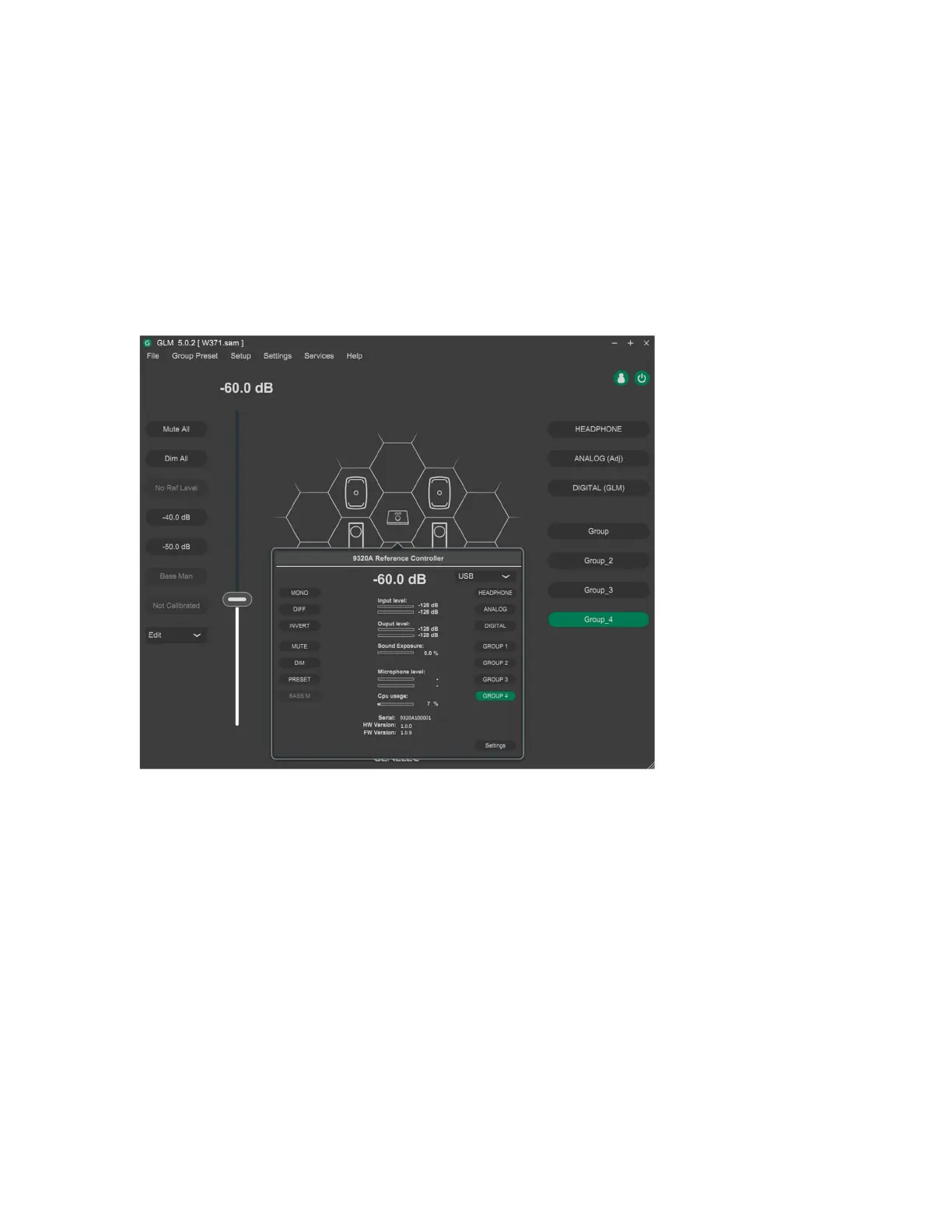9320 Reference Controller Operating Manual 31 (52)
Follow these documents to create the System Calibration for your SAM Monitoring System and the 9320
Operating Manual to configure the 9320A.
The GLM documents show the GLM Adapter as the device providing connectivity to a computer USB
port. 9320 replaces the GLM Adapter functionality and provides also many additional functions and
features.
Once the 9320 symbol in the GLM user interface is placed in the user interface, click on the 9320 icon to
open the 9320 status display. This display contains a button to enter the configuration display. All
configuration of 9320 can be done in the configuration display. Note that most of the 9320 configuration
settings are not available in the 9320 device menu.
Fig. 28. The info display of 9320 is accessible by a mouse click on the 9320 icon. The configuration
page entry is done by clicking ‘Settings’ button.
8.2.1 Common Settings Configuration
These settings are configured by the user for 9320 in the GLM software
Measurement microphone: serial number assigned in the 9320 is shown here, and this affects
the measurement accuracy – the correct microphoine serieal number should be selected for the
highest accuracy.
Measurement weighting (options Z, A, C) – selecting the weighting option here assigns the
weighting used for the SPL measurement.
Key light turns on and off in sync with the display (yes, no) – this control affects the lighting of
the 9320 Reference Controller keys. The display turns off automatically after a time-out period.
