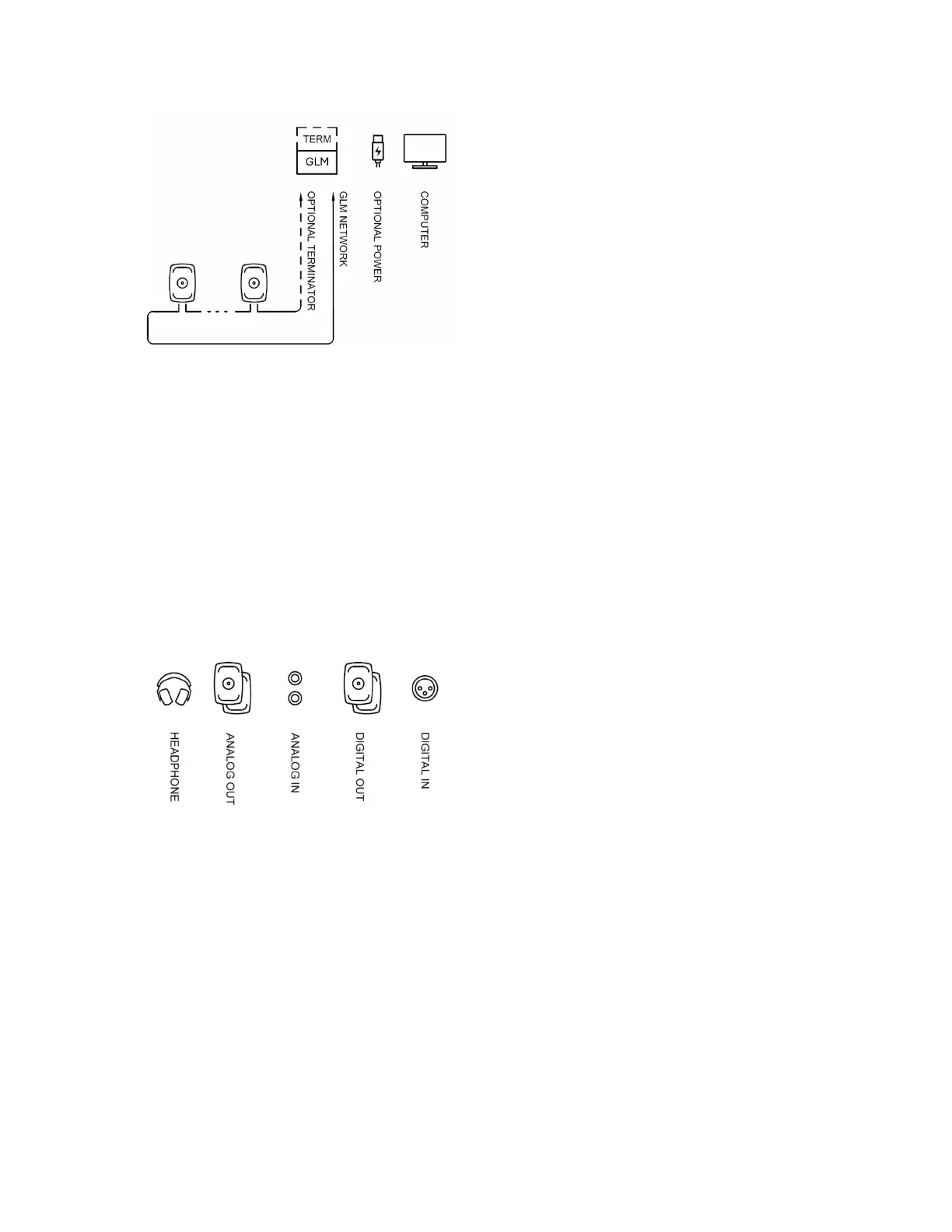9320 Reference Controller Operating Manual 23 (52)
Fig. 18. Computer, optional power and GLM network connections.
6.3 Audio connections in 9320A
Audio output for stereo monitoring is directly supported by 9320A. There are three ways to input stereo
audio signal to be monitored at any of the 9320 outputs.
Stereo USB audio
Stereo AES/EBU digital audio input (DIGITAL IN)
Two analogue balanced line inputs (ANALOG IN)
The stereo audio output is available over balanced analogue lines outputs, over an AES/EBU output, or
to the headphone output.
Any audio input can be routed to any of the monitoring outputs.
Fig. 19. Monitoring inputs and outputs in 9320A.
The audio input to 9320 is selected by pressing the INPUT key. The selected input is shown
momentarily in the main display.
The audio output can be selected by pressing the keys for headphone, ANALOG and DIGITAL outputs.
6.4 Audio connections to Genelec SAM monitors
Genelec SAM monitors can always be managed and controlled using 9320A.
Audio into a Genelec SAM monitoring system can be routed separately, directly from a digital audio
workstation and any audio interface outputs, or using the outputs in 9320A. In all cases, 9320 can
control a SAM monitoring system. This means that any size and channel count of a monitoring system
can be managed using 9320A.
