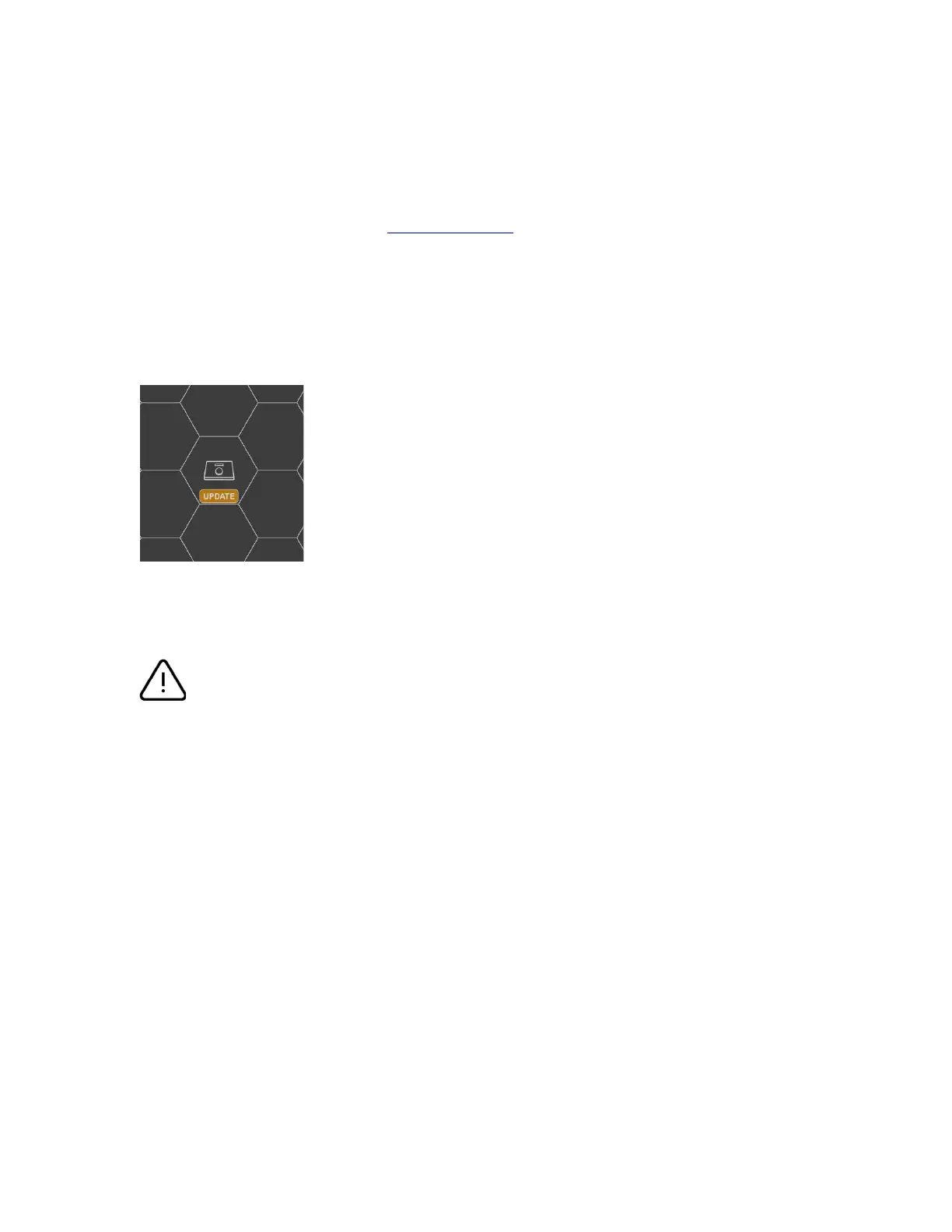9320 Reference Controller Operating Manual 28 (52)
8 Using with GLM software
Genelec Loudspeaker Manager (GLM) software enables configuration of 9320A. The GLM User Manual
give all details of configuring your monitoring system and it should be your primary source of information.
Download the GLM User Manual at www.genelec.com.
8.1 9320 Firmware Update
8.1.1 How to know a firmware update is available
GLM software indicates the availability of a firmware update for the 9320 with the “UPDATE” tag (see
Fig. 1). When this happens, the 9320 Reference Controller properties window, accessible by clicking
the 9320 icon, shows the “UPDATE” button next to the Reference Controller icon.
Fig. 24. Indication of available firmware update for 9320A. Clicking the 9320 icon opens the status
window with the firmware update start button.
8.1.2 Preparations for the firmware update
NOTE
Before you update the firmware, take the following steps to ensure that the firmware update is possible.
Finalize the first GLM setup so that you are in the main window – this is after you have gone
through creating the first GLM setup after starting the GLM software for the first time; you also
enter the main window automatically once you have created at least one System Setup file for
GLM.
Before starting the firmware update, ensure that the USB audio into 9320 is not in use. Select
another audio device in the computer sound outputs settings or unselect the use of 9320 as the
output device in the computer audio settings.
To verify that the USB audio is not in use, ensure that the “USB AUDIO” text under the display
turns off; this indicates that the 9320 USB audio input is not in use.
After these steps you are ready to start the firmware update.
8.1.3 Performing the firmware update
To start the firmware update, click on the 9320 to open the device status window. Then, find the “update”
button (see Figure) and click this button.
