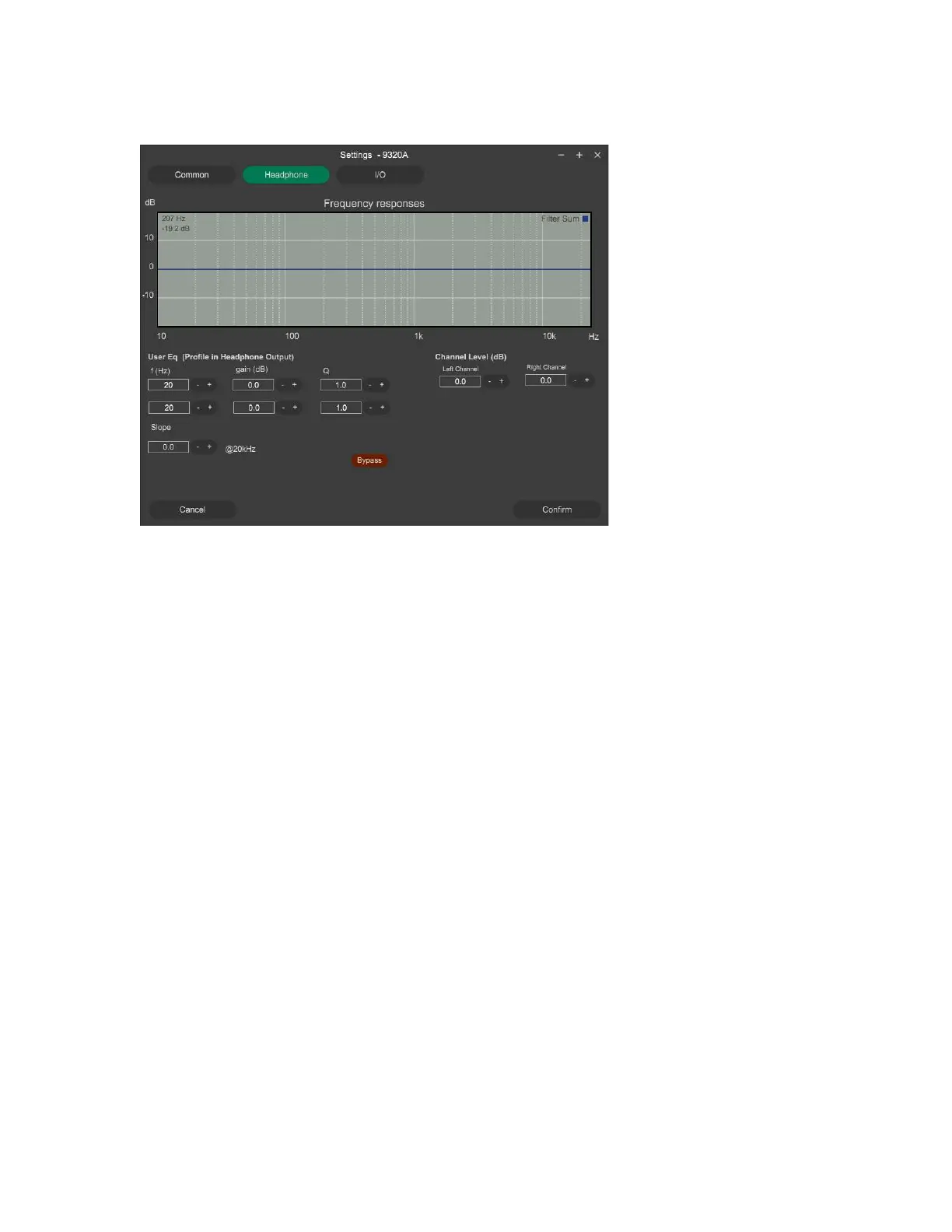9320 Reference Controller Operating Manual 33 (52)
8.2.2 Headphone Settings Configuration
Fig. 30. The headphone configuration of 9320
These settings are configured by the user for 9320 in the GLM software
Headphone left/right channel level control can be used to ensure that the left and right side of a
heapdhone produce the same SPL; when this happens a monophonic audio feed into the
heapdhones appears to be at the center point in the head.
User equalizer (UEQ) settings for a headphone – the use equalizer enables removal of
disturbing midrange colorations using the two parametric filters and an overall balancing of the
sound balance from bass to treble such that the audio reproduced by the headphone is neutral
and has good resolution, enabling reliable work with audio. The correct setting always depends
on both the headphone as well as the listener, and should be adjusted personally for a certain
pair of heapdhones.
8.2.3 Input/Output Settings Configuration
These settings are configured by the user for 9320 in the GLM software
Line input maximum level, two options 12 dBu or 24 dBu maximum – this is selected to suit your
analogue source device output capacity
Input levels can be trimmed such that switching between the inputs can be done without
adjusting the level control
Output levels trim for the analogue line output, AES digital output, and headphone output – the
purpose of output level trims is to enable switching between the three outputs without having to
adjust the output level, making output switching easy and intuitive
