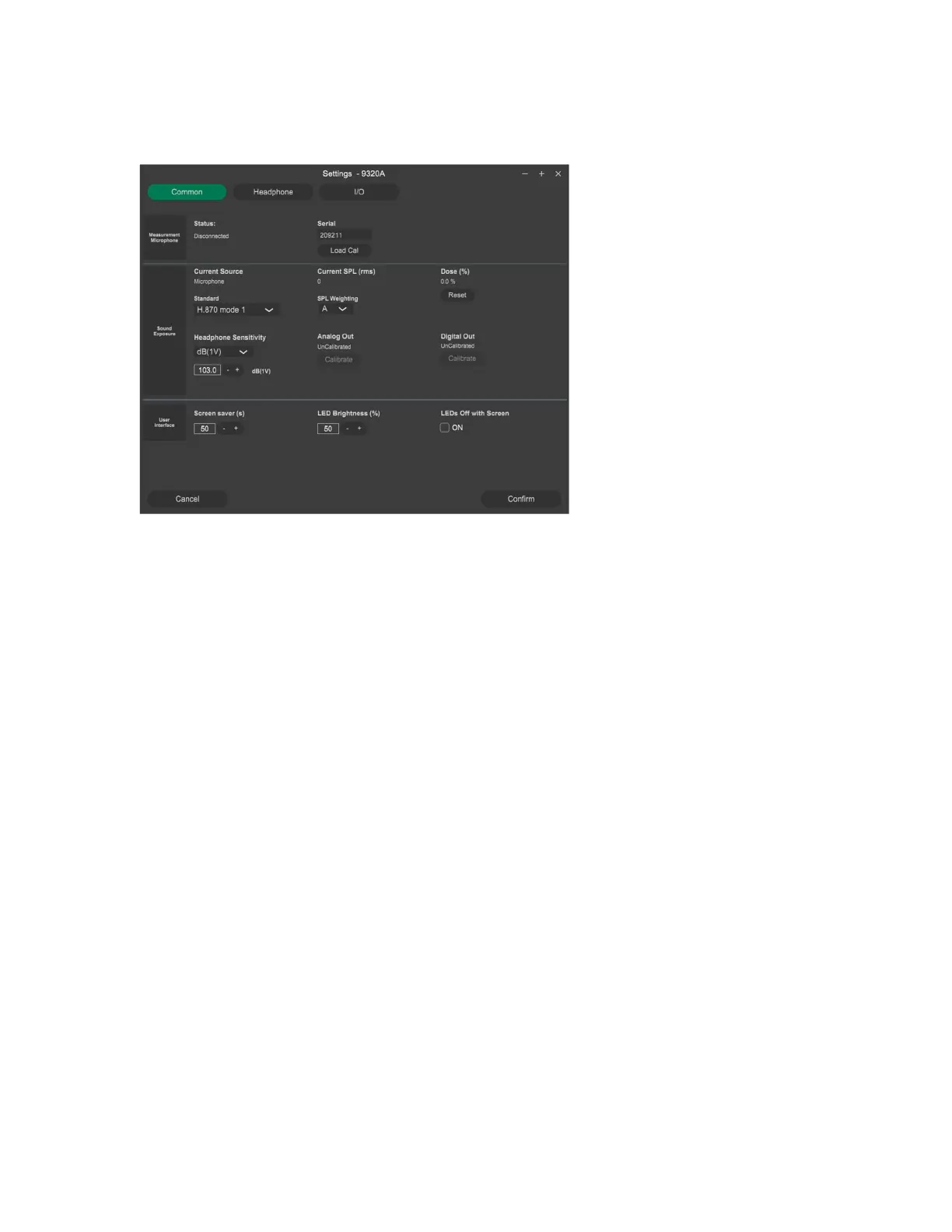9320 Reference Controller Operating Manual 32 (52)
Using this control you can select also the key lights to turn off automatically with the display.
Pressing any key or turning the level control knob resumes the lights.
Fig. 29. The configuration display of 9320 has three sub-pages, “common”, “headphone” and “I/O”.
Click the buttons on the top of the window to select the sub-page.
Display turn-off time – the 9320 display always turns off after a time, to increase the display life
time. However, with this control the time-out duration can be adjusted to suit the application.
Key light brightness – the bringtness of the 9320 key lighting can be adjusted to suit the lighting
conditions in the working environment of the 9320A.
Noise dose standard – there are several standards for estimating the sound exposure (noise
dose). The standard to be applied can be selected with this “Standard” drop-down menu in the
“Sound Exposure” field.
Zeroing of the accumulated noise dose can be done by clicking the “Reset” button in the “Sound
Exposure” field – the sound exposure (noise dose) is accumulated automatically. Using this
control, the current sound exposure (noise dose) figure can be zeroed.
