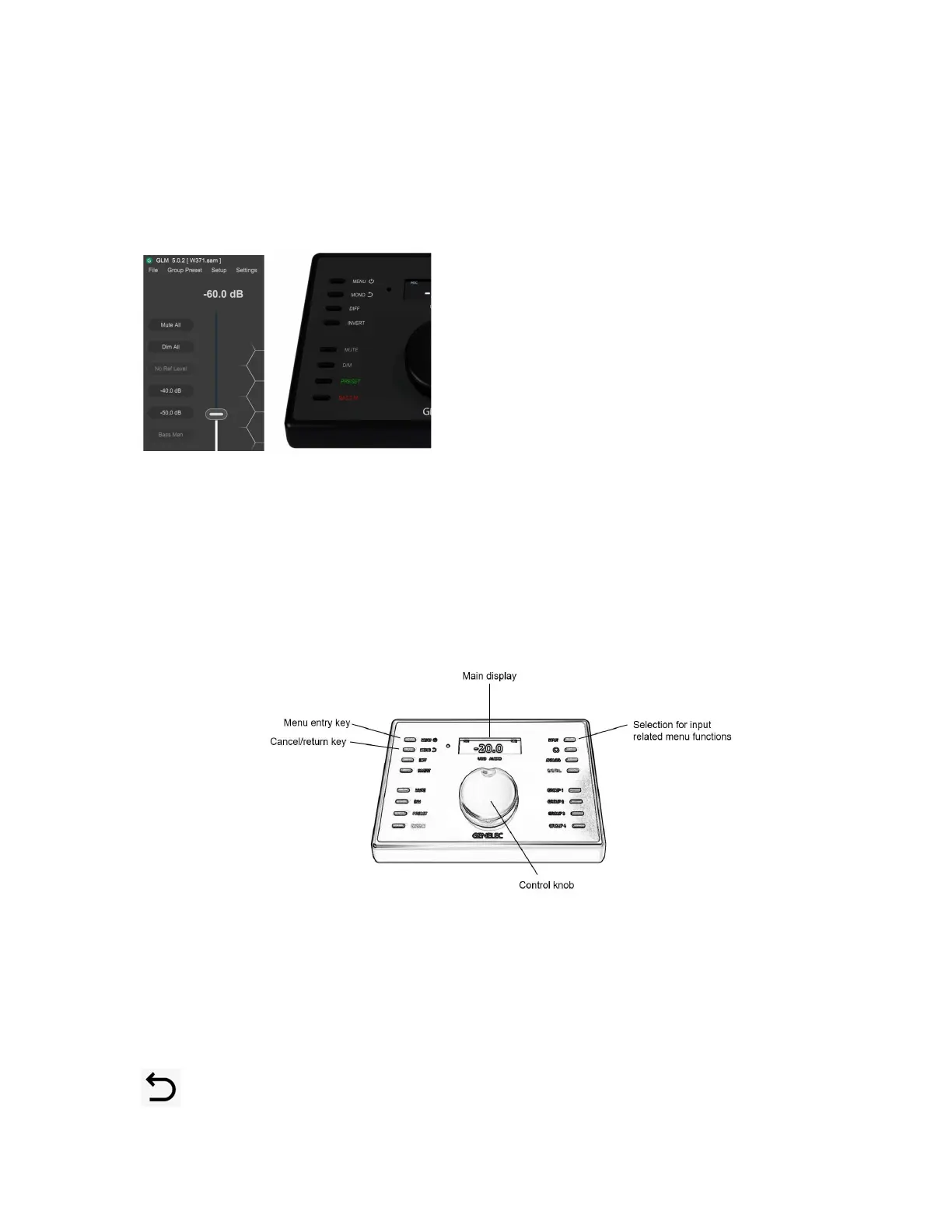9320 Reference Controller Operating Manual 16 (52)
The preset level is configure in GLM software, and the value is stored in the System Setup File.
The BASS M switch operates the bass management bypass system in GLM software. Bass
management bypass prevents crossover filtering in a subwoofer and passes the full band signal to
monitors instead of filtering and playing the low frequencies in the subwoofer.
The mute, dim, preset and bass management functions can be configured using the GLM software.
Fig. 9. The MUTE, DIM, PRESET and BASS M keys control the ‘Mute All’, ‘Dim All’, system preset level
no 1 (top key) and ‘Bass Man’ keys in the GLM user interface software.
5.2 Menu Functions
Entry into the menu functions is done by pressing the MENU key. This brings the menu selection into the
main display. A menu function can be selected by rotating the control knob. To adjust first rotate the
knob for the right function, then enter the function by pressing the MENU key.
Fig. 10. Menu-related controls in 9320A.
Each function can contain several items. The items can be selected by rotating the control knob and
then pressing MENU key to select an item. Once inside the item, the setting or value of the item can be
seen; to adjust the values, use the GLM software.
At any time, it is possible to cancel the current menu selection or to back up to the top of the menu tree
using the MONO key that also shows the reverse arrow icon.
