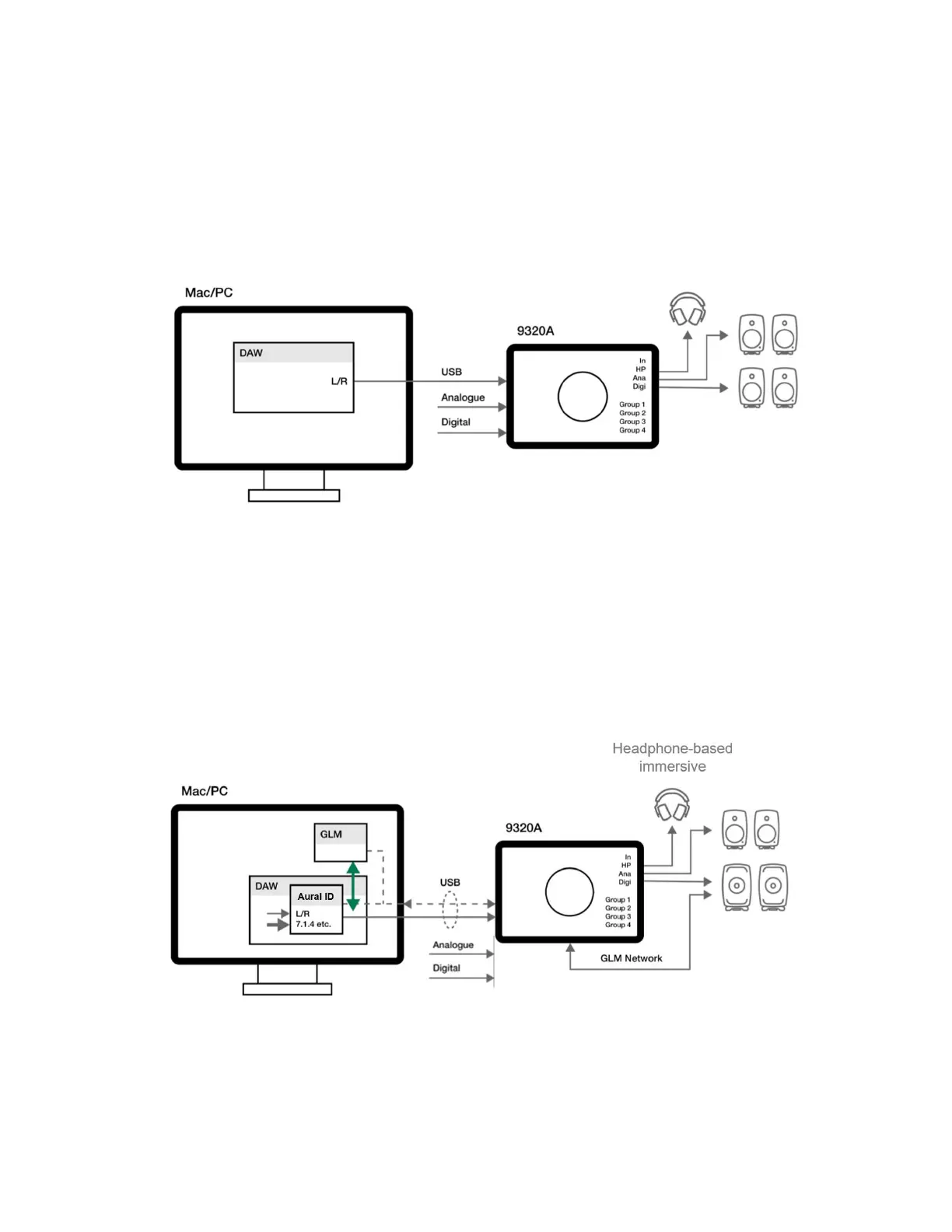9320 Reference Controller Operating Manual 26 (52)
7 Examples of Use
7.1 Out of the Box
Out of the box, no internal settings of 9320 are set. Then, 9320 can accept audio from any of the inputs,
including the USB audio input, and can play audio to any of the outputs. The output level is adjusted
using the knob.
Fig. 21. Out-of-the-box use of 9320A
7.2 Stereo and 2.1 Interfacing with 9320A
The 9320 offers analogue and digital AES/EBU connectivity for stereo audio sources for monitoring. The
audio source options are
USB audio input
Analogue balanced line input
AES/EBU digital audio input
Fig. 22. Stereo and 2.1 monitoring with audio sources. Only USB audio is shown.
GLM software enable complete setup of 9320 and configuration of all the monitoring methods. The 9320
directly supports stereo monitoring and heapdhone monitoring.
