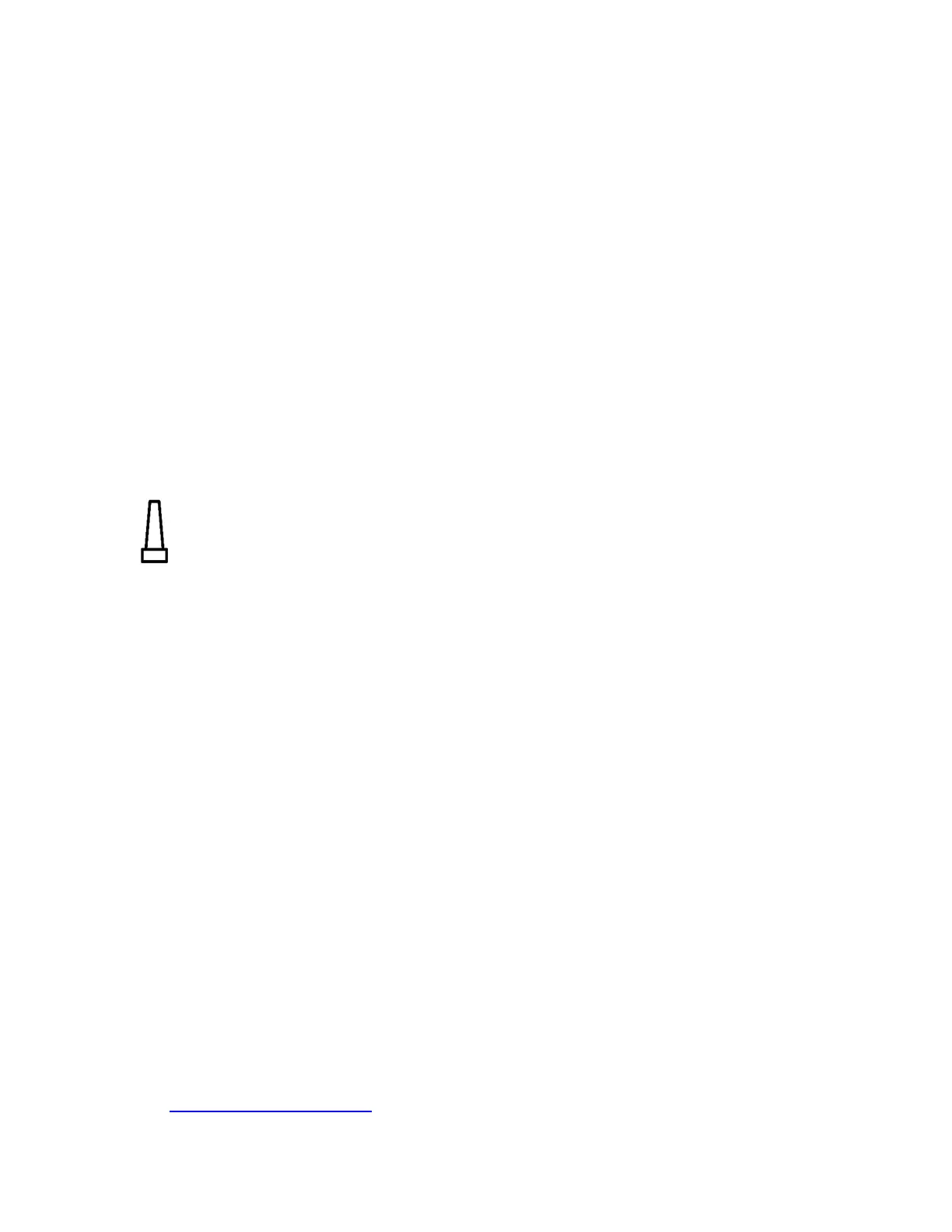9320 Reference Controller Operating Manual 36 (52)
It is also good to keep in mind that unit-to-unit variations between headphones are significant, and how
the headphone seats on a person’s head affects the sound balance. These typically make a calibration
specific to a certain pair of headphones used by a specific person.
8.3.3 Output level trim
9320 headphone output gain adjustment enables the monitor sensitivity to be set the same as for other
outputs or the GLM Groups controlling audio presented directly from DAW outputs to monitors. This
enables smooth switching between the outputs in 9320 without having to adjust the volume setting after
the switch-over.
8.4 Measurement Microphone Placement
As a part of the System Calibration, the system is acoustically calibrated. To do this, use the Genelec
measurement microphone supplied with 9320A. Place the microphone on a stand at the listening
location of the engineer, with the microphone pointing upwards, and the microphone top at the height of
the engineer’s ear in normal working position.
Run the microphone cable to the 9320 and connect to the microphone input on the 9320 controller. This
is the icon shown at the microphone input
Follow the Quick Guide or Operating Manual to create the System Setup file.
Multipoint system calibrations use several microphone positions. When a multipoint calibration is done,
first place the microphone to the primary position and then proceed to more positions. The primary
position is typically at the main listening position.
8.5 Calibrating SAM monitors on GLM network
GLM software can fully set up your monitoring system. GLM software works with Genelec Smart
Monitoring Devices to minimise unwanted acoustic influences of the monitoring room and helps your
mixes sound great, everywhere. GLM system calibration includes access to the powerful GRADE report,
extending GLM's scope beyond ultra-precise system calibration, to complete in-depth room and system
acoustical analysis.
Download GLM software at the Genelec web site (www.genelec.com). Install the GLM software. The
software comes with an Operating Manual explaining the process of calibrating the monitoring system.
Follow the GLM software instructions to measure and set up your monitors.
The monitors can be calibrated for one listening position at the time and there can be several such
positions, selectable as monitor group settings. Monitors can also be calibrated for a wider listening
area, using multiple measurement microphone positions and a calculation of the common correction
needed over this area, and in the same way, there can be several such area calibrations stored as group
settings. As the number of GLM calibration files is not limited, there is practically no limit to how many
system calibrations can be designed.
GLM software can calibrate and directly support any monitoring system layout up to tens of monitors and
subwoofers in one room, including very high channel count immersive system. For more information,
see https://www.genelec.com/glm.
