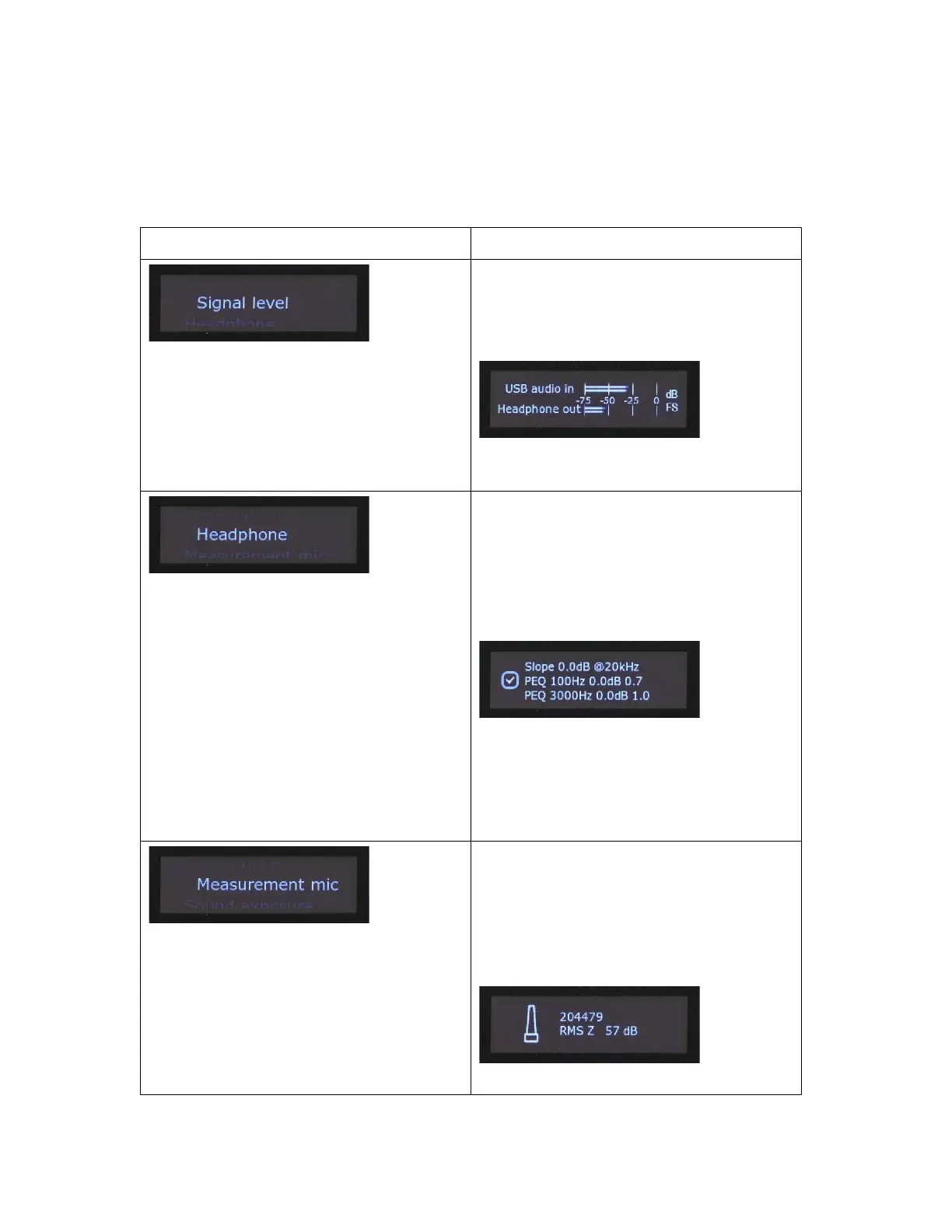9320 Reference Controller Operating Manual 17 (52)
There is also a time-out exit from the menu function – 9320 exits the menu structure after a two-minute
time-out.
Table 3. Menu item descriptions.
Menu Display Description
Signal level metering
Pressing again the MENU key brings up the
input and output level meters. The currently
selected input and output are shown.
Pressing the MONO (return) key returns out
of the menu item.
Headphone menu contains a submenu with
the following items
User EQ
Pressing MENU key enters the item and
shows the currently set user equalizer UEQ
filetr settings for the headphone output.
User EQ enabled or disabled is shown as the
check mark or no check mark in the left side
box.
Cancel can be selected to reverse out of the
menu.
Measurement mic
Shows the measurement micorphone serial
number and the selected weighting and SPL
level. This serial number should match the
serial number printed on the Genelec
measurement micorphone body.
