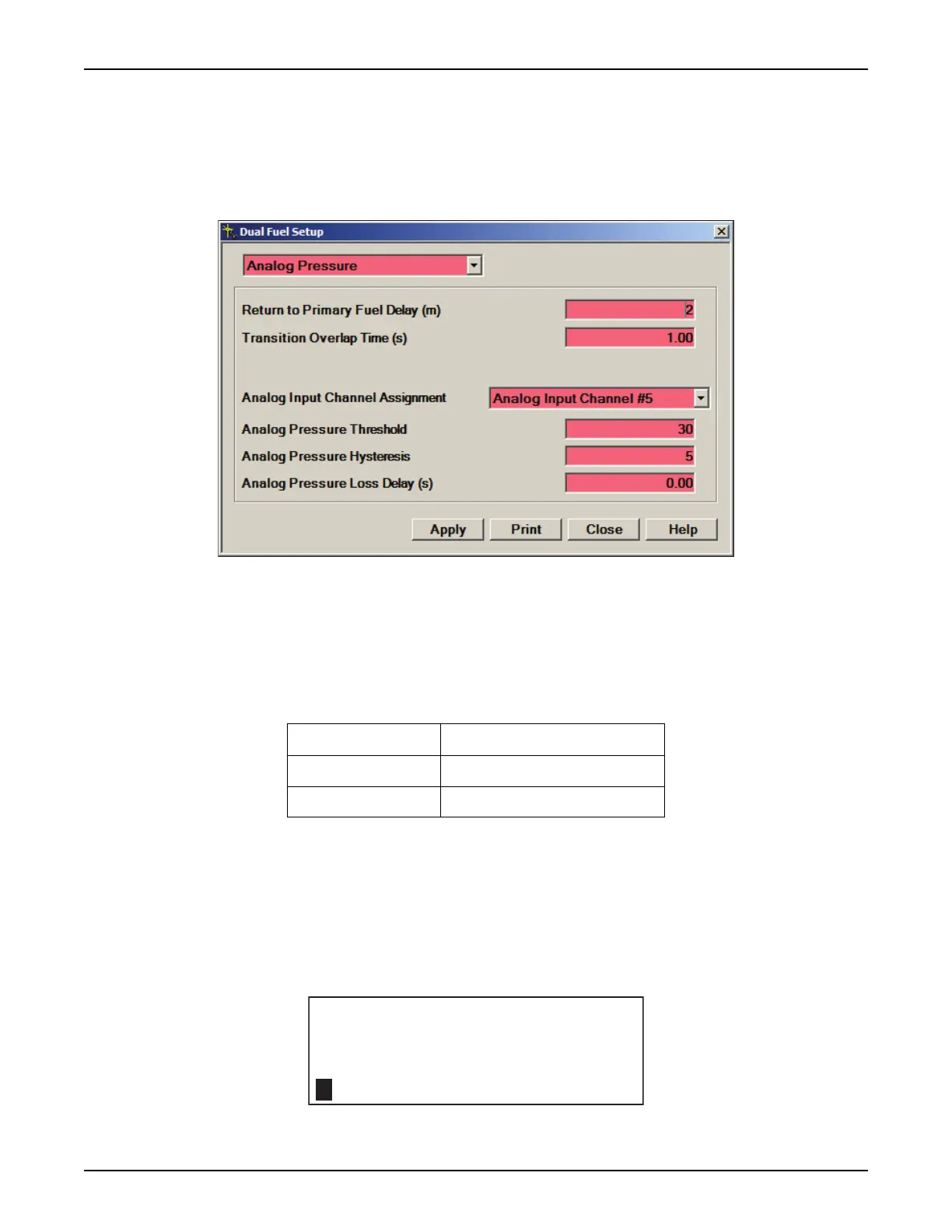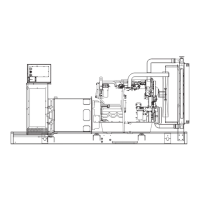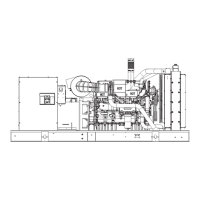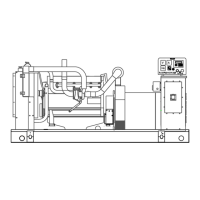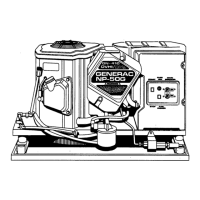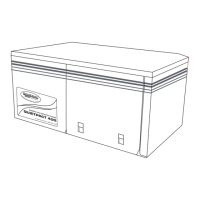General Information
22 MGG100M Operating Manual 36833 C
GenLink DCP: Dual Fuel Setup and Operation
The Dual Fuel Setup page in GenLink provides flexibility in controlling the operation of the fuel source switching.
There are four modes of operation: default, digital pressure, analog pressure, and digital and analog pressure.
The default dual-fuel setup setting is analog. Figure 14 shows default analog settings.
Figure 14 - Dual Fuel Setup Page (Analog Pressure)
The unit owner has access to GenLink and can affect changes to dual-fuel setup.
Rooftop Beacon
The rooftop beacon indicates what fuel source is currently in use. See table below.
Low Fuel Pressure Warning
The NG fuel system is equipped with a low fuel pressure warning; the LPL fuel system is not.
If input pressure in the NG fuel line drops below 30 PSI (207 kPa) for a certain time frame, the unit attempts to switch
to the LPL fuel source. Almost immediately after the switch, a warning activates and the controller displays message
FUEL PRESS Lo (Figure 15). The warning stops when NG input pressure rises to or above 30 PSI (207 kPa).
Resetting the controller is unnecessary. See Warnings for more information.
Figure 15 - Low NG Fuel Pressure
Beacon Color Indicates Fuel Source Is
Green Primary (NG)
Red Secondary (LPL)
02258
Wr*DI12/FUEL PRESS Lo
n/a
n/a
ACK MORE<-->(1-3)
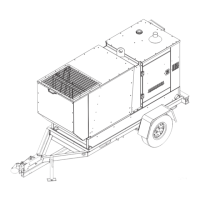