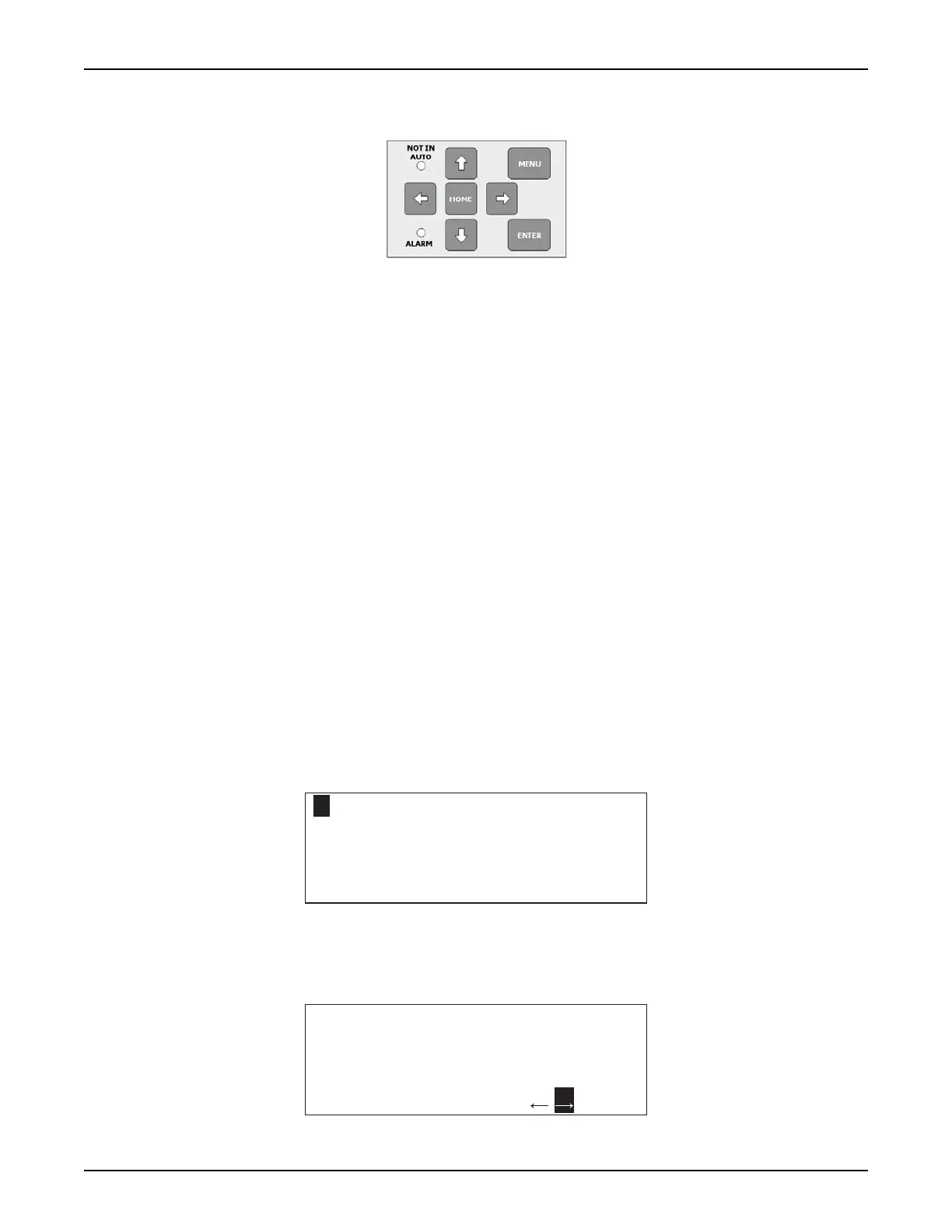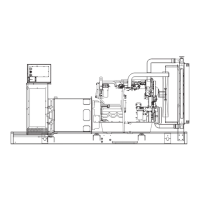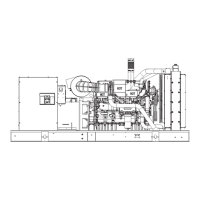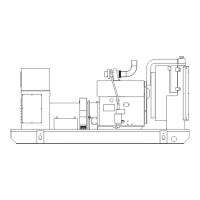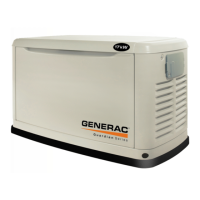General Information
36833 C MGG100M Operating Manual 17
Navigation Keypad
Figure 9 - Navigation Keypad
The navigation keypad controls the right display.
• Arrows: move the cursor around the current screen, enabling selection of menu items.
• MENU: immediately displays the Menu page.
• HOME: immediately displays the Home page.
• ENTER: selects menu items, enters and exits edit mode, and saves changes.
LEDs:
• NOT IN AUTO: flashes once per second when the key switch is turned to OFF or MAN.
•ALARM:
• During normal operation when no alarms are present: Flashes once every 30 seconds.
• During active alarm or warning condition: Flashes once each second. The LED remains on if the alarm or
warning condition is acknowledged but still active.
Setting the Internal Clock
The H-100 control panel contains an internal clock that tracks date and time. The clock is used to schedule internal
exercise, time stamp alarm/event log entries, and time-stamp reports. Operators can change date and time using
the H-100 control panel, as follows.
Note: Date and time can also be changed using GenLink. See H-100 Control Panel Operations Manual for more
information.
1. Press MENU. The main menu displays (Figure 10).
Figure 10 - Main Menu
2. Press the DOWN button until STATUS is highlighted, then press ENTER. The Status page displays (Figure
11).
Figure 11 - Status Page
Alarms
Left Display
Engine Generator
Status Diagnostic
Service Exercise/HTS
Stopped, Key SW off
Stopped
11:38 Thu 02/09/2016
More
(1-2)