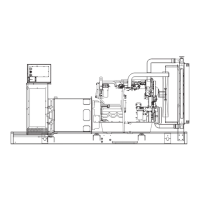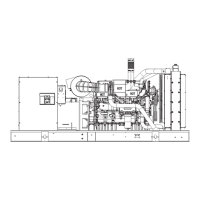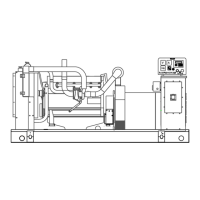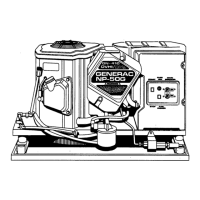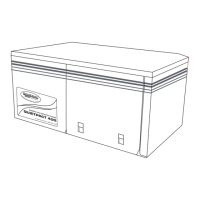Maintenance
52 MGG100M Operating Manual 36833 C
Particulate Filter
Two parts of the particulate filter require maintenance:
• Filter cartridge: Prone to clogging over time as it filters the NG. Must be monitored and changed as needed.
• Float valve: Can become dirty and stick. Check it when replacing the filter cartridge. If grime has built-up on
the valve, remove it and clean it.
Note: Do not blast pressurized air inside the filter to clean the float valve. Always remove the valve for cleaning.
To monitor the condition of the filter cartridge, check the Differential Pressure Indicator (DPI) (Figure 25).
Figure 25 - Particulate filter
Replace the filter cartridge as follows.
1. Twist-off filter body.
2. Replace filter cartridge.
3. Twist-on filter body.
Moisture Separator Filter
The moisture separator does not contain a filter cartridge. Centrifugal force separates waste fluid and some particles.
Item Description
A•DPI
Red = Dirty
Yellow = Change
Green = Clean
The filter cartridge should be replaced when the DPI indicates yellow.
Note: The DPI is accurate when the unit is running on NG. When the unit is running on LPL, the DPI
indicates green, regardless of actual filter status.
B Filter body
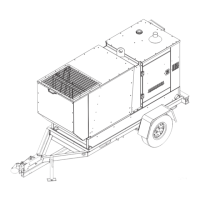
