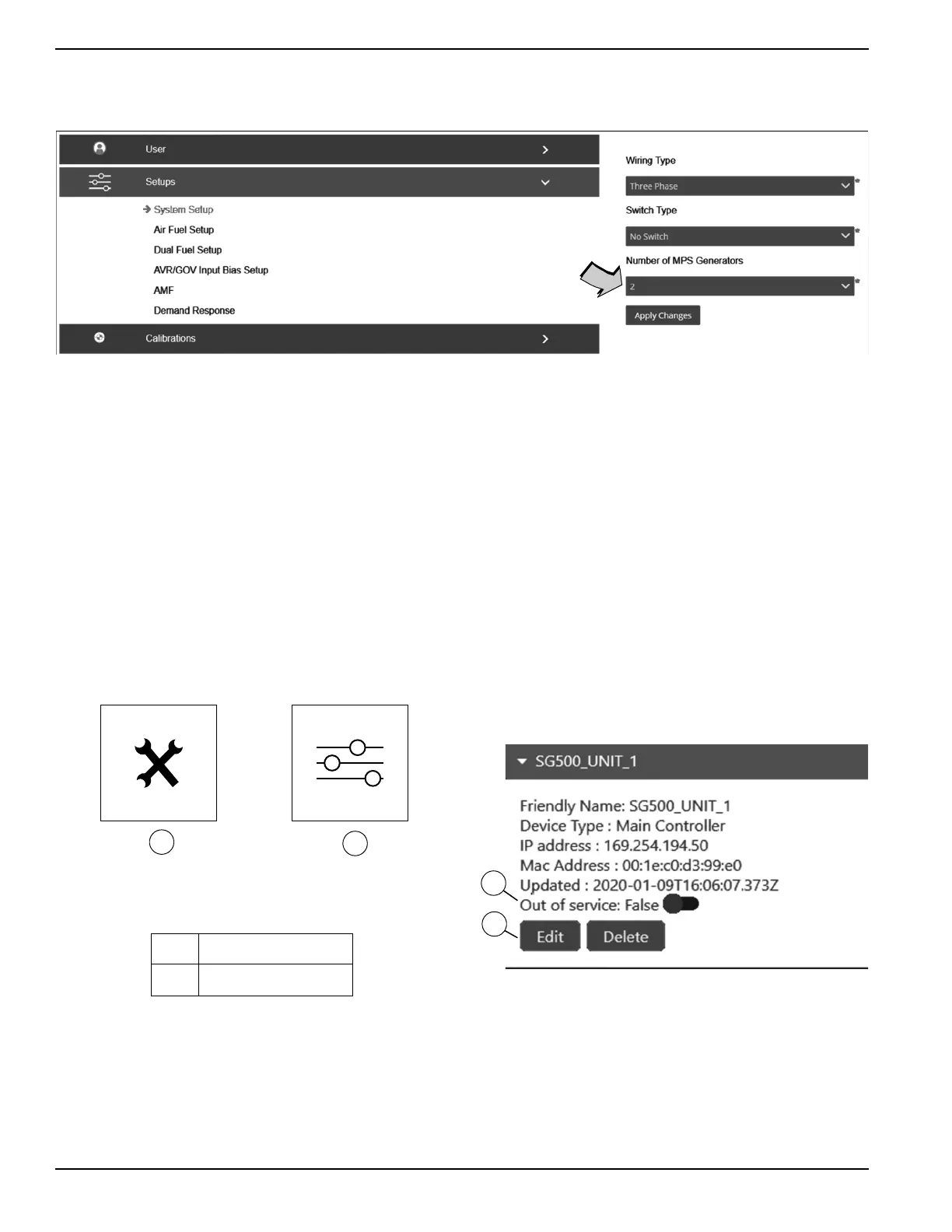24 Owner’s Manual for Power Zone Pro Sync
Operation
NOTE: See Figure 3-3. Verify the “Number of MPS Gen-
erators” parameter matches the total number of genera-
tors in your system.
Figure 3-3. Number of MPS Generators Parameter
Install/Replace Devices
The following sections assume the user has sufficient
security access to the panel. Parameter changes can be
made either on the physical touchscreen Display or via
the Display Web Application.
IMPORTANT NOTE: Verify you have logged in to the
controller before performing the steps in these sec-
tions.
Replace the Power Zone Pro Sync Main
Controller in an MPS
Figure 3-4. Tools and Setup Buttons
Read the current configuration file from the Control-
ler being replaced and save it:
1. See Figure 3-4. Select “Tools” (A).
2. Select “Configuration File Transfer”.
3. Select “Read from Controller”.
4. Select “Get Configuration”.
5. Rename the file to something identifiable for this
unit. For example, “SG500_Unit_1”.
6. Select “Download”.
NOTE: The file will be saved in your “Downloads” folder
and is needed in future steps.
Verify Controller is NOT set to “Out of Service”:
7. See Figure 3-4. Select “Setup” (B).
8. Select “Communications”.
9. Select “Device Manager”.
10. See Figure 3-5. From the list of devices, select the
unit being replaced.
11. Verify the “Out of Service” selection (C) is set to
“False”. If not, select “Edit” (D), move the slider to
the left to change it to “False”, and select “Save”.
NOTE: Do NOT proceed until completing step 11.
Figure 3-5. Select Unit to be Replaced
Replace Main Controller:
12. Note the port number on the Controller that each
Ethernet cable is plugged into. If the Ethernet
cables are not marked or identifiable, mark them so
they can be identified when installing the new Con-
troller.
13. Remove old Controller and install new Controller.
A Tools Button
B Setup Button
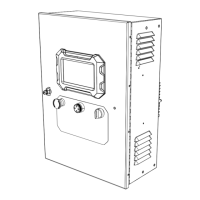