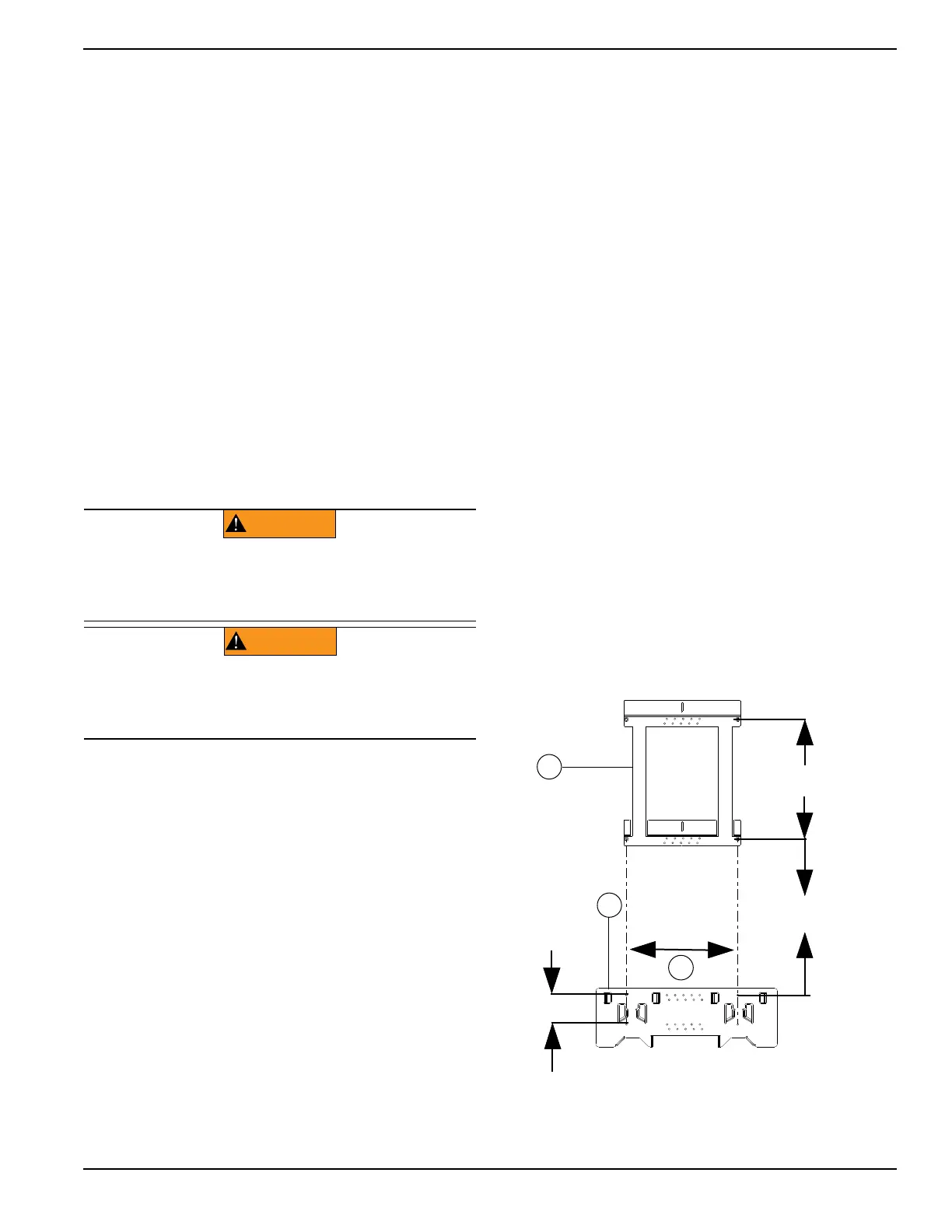Installing PWRcell Battery
Installation Manual for Generac PWRcell Battery 17
Section 4: Installing PWRcell Battery
Unboxing Battery Enclosure
1. Lay package on one of the long edges.
2. Remove top cardboard cap.
3. Remove Documentation and Hardware box and
set aside in a safe place.
4. Remove cardboard sleeve.
5. Lay unit onto its back.
6. Remove bottom cardboard cap.
7. Remove the battery front cover by sliding cover
toward the top of the unit, swinging cover bottom
out, and pulling the cover down.
8. Set cover aside in a safe place.
NOTE: Do not adjust the feet at this time. The feet are
shipped pre-positioned to ensure sufficient clearance for
front cover.
Installing Battery Enclosure
PWRcell Battery must be installed vertically using wall
bracket provided. The PWRcell battery cannot be
mounted horizontally. PWRcell Battery must also have its
pre-installed adjustable feet supported from below. If
installing the PWRcell Battery outdoors, use of the Foot
Bracket Accessory will be required.
Any installation where the battery will be elevated will
require use of the Foot Bracket Accessory.
A to-scale installation template for critical mounting loca-
tions and requirements is located on the inside of the
packaging.
See Figure 4-8 for battery dimensions and knockout
locations. See Specifications for unit weight.
Fastener Requirements
NOTE: The details below are minimum guidance. Con-
sult local building codes and a licensed contractor to
ensure the use of appropriate fasteners.
• Minimum 4 structural fasteners required for wall
bracket, corrosion protected steel, diameter 1/4 in.
• Minimum 4 structural fasteners required for foot
bracket. Use corrosion protected steel, diameter
1/4 in.
• Fastener head clearance 5/8 in tall, 7/8 in diameter.
• Use a flat washer between the fastener head and
wall bracket if fastener is not a flanged head.
• All fasteners must be field supplied.
• Installer must ensure that fasteners selected are
appropriately rated for this application.
Fastening Requirements
•
All fasteners must engage 1 1/2 in (3.8 cm) with a
structural member.
• If mounting into stud framing use a stud finder to
locate the center of the stud.
• If mounting into stud framing, the bracket must be
fastened to a minimum of two separate structural
members.
• If mounting to a foundation or masonry, make sure
fasteners are clear of any mortar joints.
• If stud is greater than 16 in (40.64 cm) on center, a
cross brace must be used.
• If mounting on vinyl siding, unistruts must be used.
• Brackets must be level.
• Each horizontal brace requires a minimum of two
fasteners.
Figure 4-1. Foot Bracket and Wall Bracket Alignment
WARNING
(000697)
Personal injury. Use caution when handling heavy parts and
battery modules. Lift heavy parts in teams if necessary. Failure
to do so could result in death, serious injury, and equipment or
property damage.
WARNING
(000698b)
Personal injury. Install PWRcell Battery enclosure before
installing battery modules within the enclosure. Failure to
do so could result in death, serious injury, or equipment or
property damage.
011154
30 11/16 in
(779.2 mm)
16 in
(406.4 mm)
4 3/16 in
(106.8 mm)
17 3/16 in
436 mm
A
B
C
