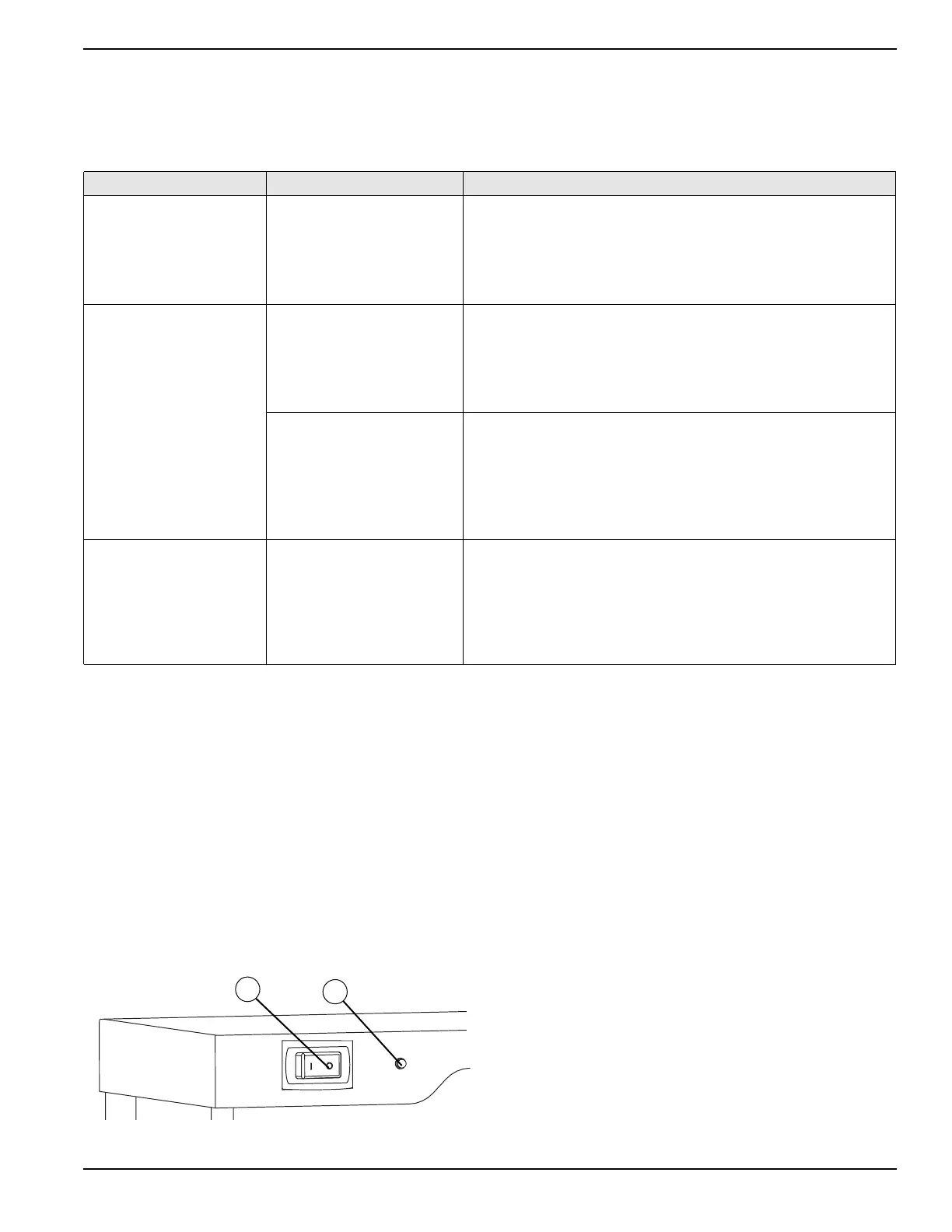Owner’s Manual for Generac PWRcell Battery 39
User’s Guide
System Recovery During a Utility Grid Outage
If during a utility service interruption, the PWRcell system stops powering backup loads, refer to Table 6-5.
NOTE: Please read sections on Island Mode, Sleep Mode, and Power Search for complete understanding of system
performance during a utility grid outage.
System Blackstart
By manually enabling the battery using the Battery
Disconnect Switch, it is possible to perform what is called
a Blackstart on the PWRcell system.
IMPORTANT: Performing a Blackstart of the system will
cancel a Shutdown initiated at the inverter and re-
energize REbus DC wiring.
NOTE: Blackstart battery voltage must be 13 V or
greater to power the system. See Service for more
information.
See Figure 6-4. If LED (B) goes to solid orange after 3
seconds when the Battery Disconnect Switch is turned
ON, the battery is disabled. If the LED goes to green, it is
already enabled and does not require a Blackstart. See
Battery Status LED for more information.
Figure 6-4. Blackstart
PWRcell Battery can be disabled if:
• Disabled by a user from the inverter screen.
• A Shutdown was initiated at the inverter using the
red Shutdown button.
• A Shutdown was initiated by opening the remote
switch connected to the battery STOP terminals.
• The battery reached a critically low state of charge
and no REbus voltage was present.
NOTE: To avoid the need for a manual enable, keep the
battery enabled, connected to REbus, and keep Battery
Disconnect ON.
To perform a manual enable
1. Turn Battery Disconnect (A) ON.
2. If the unit is disabled, LED (B) will light orange for 7
seconds.
3. While the LED is still orange, turn Battery
Disconnect OFF.
4. Perform steps 1 – 3 three times in total.
5. Turn Battery Disconnect ON for a fourth time and
leave it ON.
6. The LED will alternate between green and orange
indicating that it is initializing.
If the battery has sufficient charge, LED (B) will light
Table 6-5. System Recovery
Problem Possible Cause Solution
During an extended grid
outage the system turned
off.
The battery may have dis-
charged to its Minimum State
of Charge (SoC) and gone to
sleep. See Island Mode.
Wait until grid power returns or until the sun rises. In an extended
outage, the battery will perform a power search every hour for four
minutes (default). Once solar power is detected during a power
search, the battery will keep the system awake and begin charging /
powering loads. See Power Search. Reference Battery Status
LED.
Utility grid power went out;
backup loads are not being
powered.
This could be due to an over-
load condition where having
too many house loads on at
one time has caused the
inverter to protect itself by
purposely blacking out.
Inverter LED will be alternating on a 3 second interval - blinking
green, then solid red. The home screen and the inverter device page
will show “Islanded” or “Islanding” alternating with “Island Overload.”
Reduce house loads to recover from this condition.
The battery may not have
been properly connected or
fully commissioned prior to
the outage. Reference the
Battery Status LED for con-
firmation of battery state/
functionality.
Contact your authorized Generac PWRcell dealer for service.
Utility grid power went out;
backup loads were not
powered; red shutdown
button was pressed on the
inverter.
The system may have experi-
enced an overload condition
from having too many house
loads on at one time. The
inverter will purposely black-
out to protect itself if such a
condition occurs.
If the red shutdown button was pressed, or the battery was disabled
in Island Mode and the system has shut off, reference System
Blackstart to manually enable the battery and restart the system.
009896
A
B
