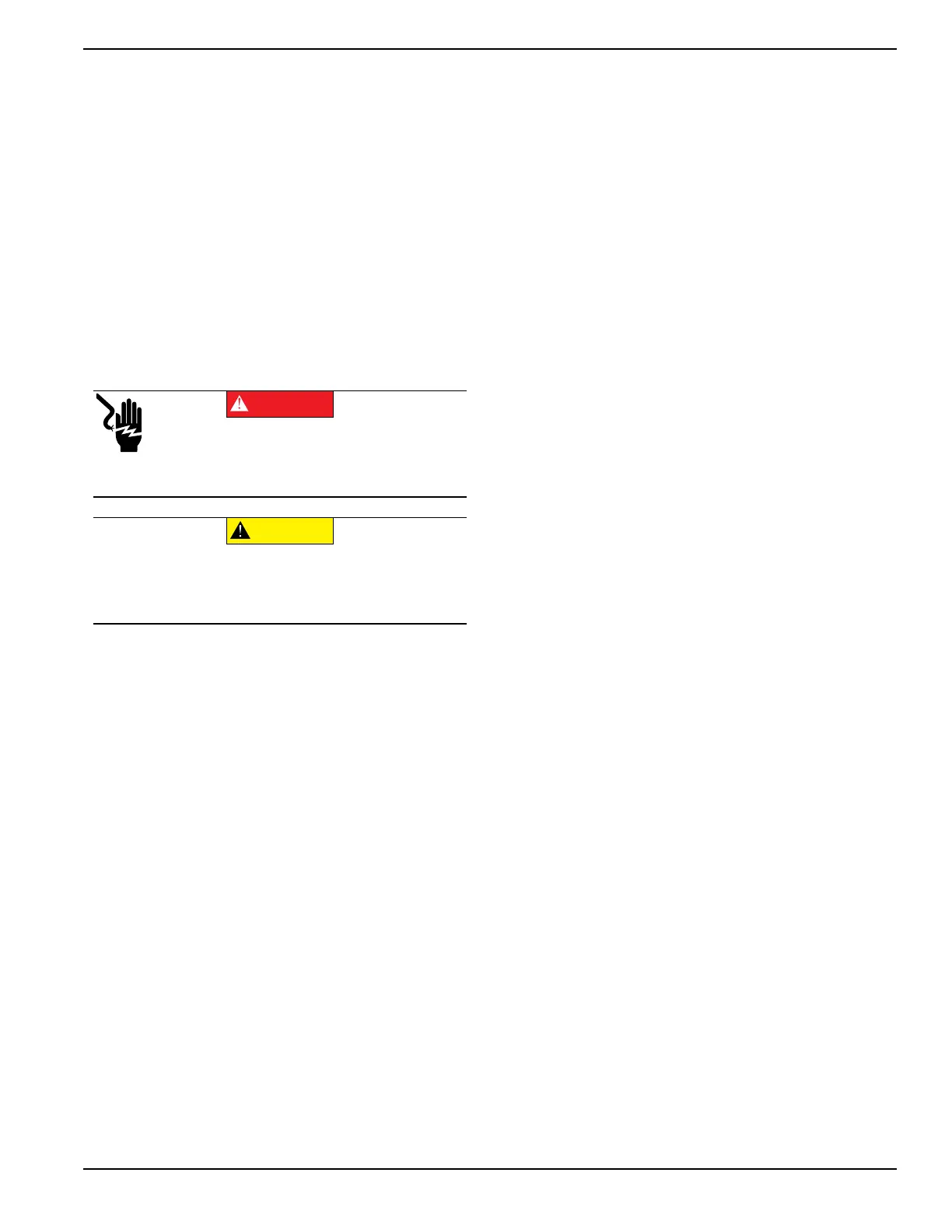Installing PWRcell Battery
Installation Manual for Generac PWRcell Battery 31
Upgrading PWRcell Battery
See Figure 4-37. Inside of the PWRcell Battery, battery
modules are stacked 2-deep on three levels, allowing for
up to 6 modules to be connected in a series. In systems
with less than 6 modules, a PWRcell Battery can be
upgraded with additional modules.
Whenever upgrading a PWRcell Battery with additional
modules:
• A Vset Function must be performed. See Using
Vset Function.
• A module spacer must be installed on any single
module shelf. See Installing Module Spacer
(PWRcell M3 and PWRcell M5 only).
Using Vset Function
NOTE: Perform Vset before installing new modules.
NOTE: To perform Vset, the existing battery modules
must be at higher voltages than the new modules. Vset
procedure works by discharging existing battery modules
to match new module voltage(s).
1. Ensure inverter system is set to Priority Backup or
Clean Backup system mode.
2. Prior to installing, measure the voltage of each new
battery module at the module main power termi-
nals using a digital multi-meter and record the volt-
age values for each.
NOTE: If installing more than one module, where those
module's voltages differ by more than 300 mV (0.3 Volts)
from each other, perform the Vset procedure individually
for each module to ensure proper cell balancing.
3. Navigate to the PWRcell Battery device page and
press the center button to access the main menu;
then select 'Mod. Settings.’
4. Navigate to the last setting, 'Module Vset', and
select using the center button.
5. Enter the voltage value measured from the new
module(s) if different from the default value and
'Save' changes.
6. From the PWRcell Battery device page, press the
center button.
7. Select 'Start Vset' from the PWRcell Battery main
menu.
8. The battery will start discharging. Look for the Bat-
tery Status LED to be green, rapid flashing.
NOTE: The system will automatically stop discharging
and disable the battery once the existing modules dis-
charge to the voltage set.
9. Once Vset has finished, check existing module
voltages at their module main power terminals with
a digital multi-meter to ensure they match the volt-
ages of the new module(s).
10. Add the new battery module(s) to the stack by con-
necting the battery power harness and appropriate
Cat 5 communication cables. See Installing Bat-
tery Modules for more information.
Maximizing Battery Capacity After Upgrade
To maximize battery capacity after adding new battery
modules, allow the battery to charge to 100%. Leave the
system set to Priority Backup or Clean Backup system
mode for several days to allow the battery cells to bal-
ance.
Electrocution. Never reach into port or touch
battery terminals with hands or tools. Doing so
will result in death, serious injury, equipment or
property damage.
(000639)
CAUTION
(000731a)
Ensure all battery modules installed in any single
PWRcell Battery are the same type (EX or DCB).
Connecting different battery types can result in
equipment damage.
