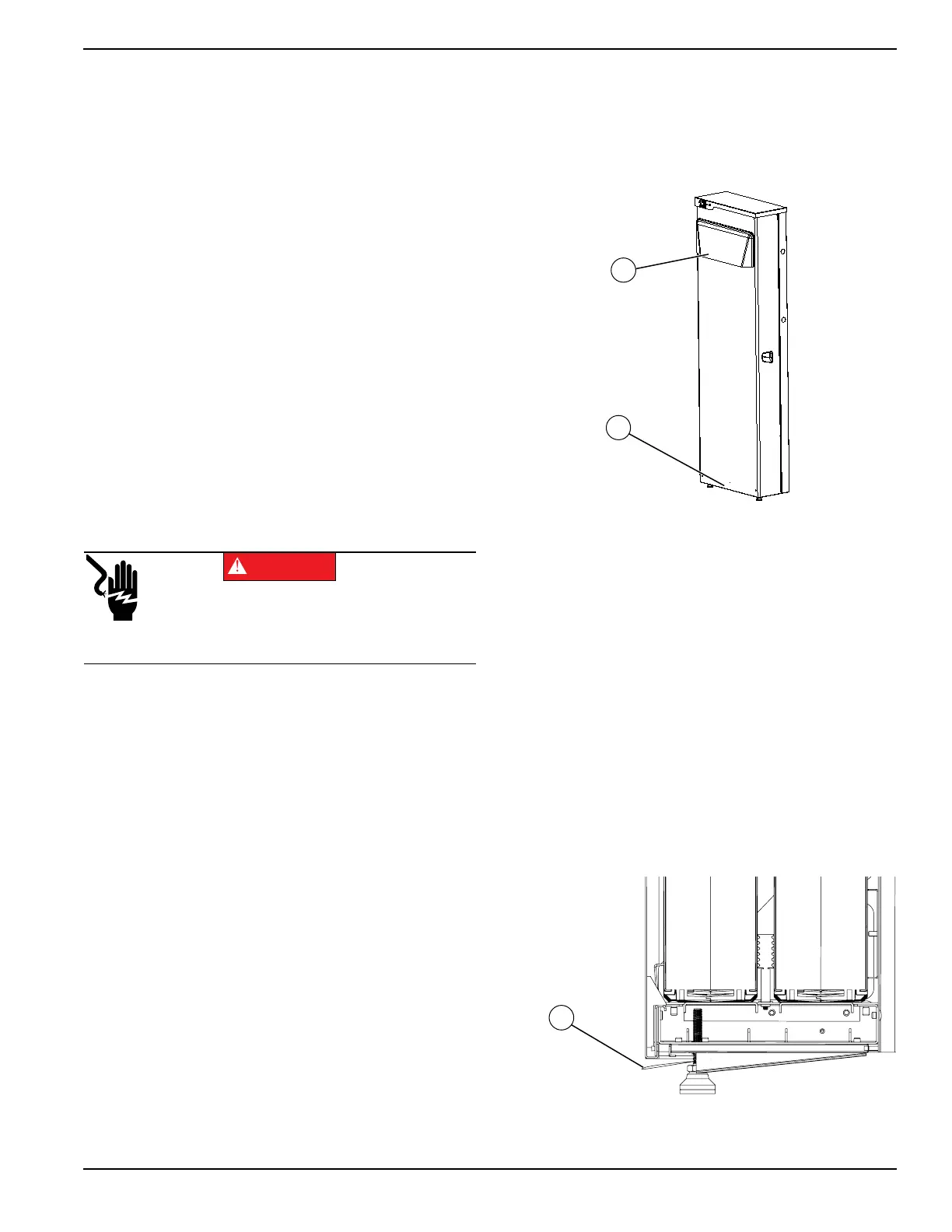Owner’s Manual for Generac PWRcell Battery 43
Maintenance
Section 8: Maintenance
General Upkeep
• Keep the area around the PWRcell Battery neat
and clean at all times. Ensure surrounding area is
free of snow, sand, leaves, branches, pet hair, or
other debris that could obstruct airflow in or out of
the unit.
• Do not store items on top of, under, leaning
against, or propped up where they might fall on the
PWRcell Battery.
• Do not allow irrigation sprinklers or other water
sources to spray or flood the unit.
Accessories
Touch-Up Paint Kit
Maintains the look and integrity of the battery enclosure.
For more information, contact the nearest Independent
Authorized Service Dealer (IASD) or Generac Customer
Service at 1-888-436-3722 (1-888-GENERAC), or visit
www.generac.com.
Maintenance
• Clean the exterior of the enclosure with a soft cloth.
• Ensure surrounding area is free of snow, sand,
leaves, branches, pet hair, or other debris that
could obstruct airflow in or out of the unit.
• Inspect the unit. Look for conditions that could
hinder performance or safety, such as (but not
limited to):
– Blocked vents.
– Dirty intake filter.
– Loose / missing hardware.
– Loose or broken electrical connections.
NOTE: The Blackstart battery should be inspected annu-
ally by a qualified installer or technician. See Service for
more information.
Inspecting Vents
See Figure 8-1. Verify intake vent (A) and exhaust vent
(B) are clear at all times.
Figure 8-1. Intake Vent and Exhaust Vent
Cleaning Intake Filter
1. See Figure 8-2. Grasp pull tab (C) and push frame
back to compress retention springs.
2. Pull tab down and out.
3. Slide filter out.
4. Clean filter with a vacuum cleaner, compressed air,
or water.
NOTE: Allow filter to dry before reinstalling.
5. Reinstall filter.
If intake filter is damaged or becomes difficult to clean,
contact the nearest Independent Authorized Service
Dealer (IASD) or Generac Customer Service at 1-888-
GENERAC (1-888-436-3722) or visit www.generac.com
for a replacement filter.
Figure 8-2. Cleaning Intake Filter
(000604)
Electrocution. PWRcell Battery front cover should
be removed by a qualified technician only.
Removing the front cover could result in death,
serious injury, equipment or property damage.
DANGER
011035
B
A
009897
C
