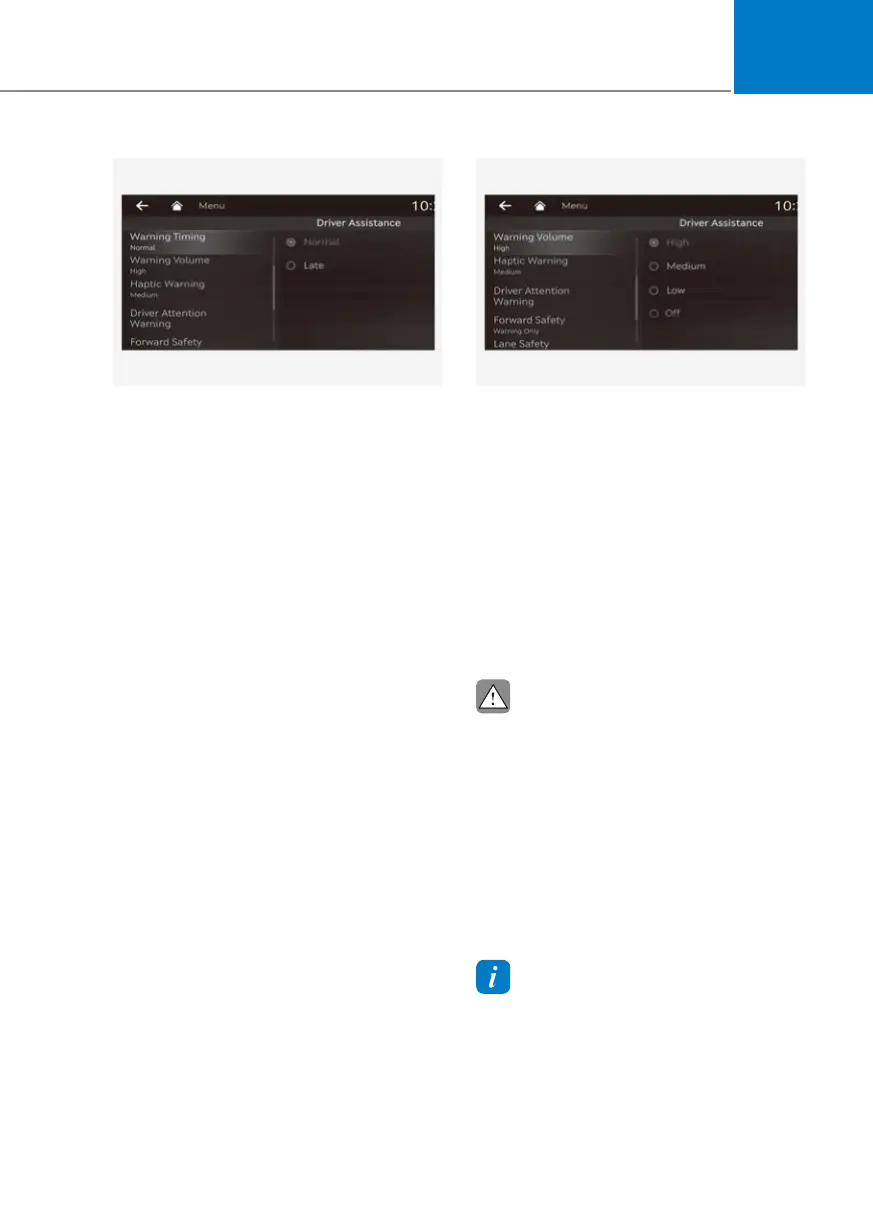07
7-7
OJX1079245LOJX1079245L
Warning Timing
With the Engine Start/Stop button in the
21SRVLWLRQVHOHFWœ'ULYHU$VVLVWDQFHƟ
Warning Timing’ from the Settings menu
to change the initial warning activation
time for Forward Collision-Avoidance
Assist.
When the vehicle is first delivered,
Warning Timing is set to ‘Normal’. If you
change the Warning Timing, the warning
time of other Driver Assistance systems
may change.
OJX1079246LOJX1079246L
Warning Volume
With the Engine Start/Stop button in the
21SRVLWLRQVHOHFWœ'ULYHU$VVLVWDQFHƟ
Warning Volume’ from the Settings menu
to change the Warning Volume to ‘High’,
‘Medium’, ‘Low’ or ‘Off’ for Forward
Collision-Avoidance Assist.
However, even if ‘Off’ is selected, the
system's Warning Volume will not turn
off but the volume will sound as ‘Low’.
If you change the warning volume,
the Warning Volume of other Driver
Assistance systems may change.
&$87,21
• The setting of the Warning Timing
DQG:DUQLQJ9ROXPHDSSOLHVWR
all functions of Forward Collision-
$YRLGDQFH$VVLVW
• (YHQWKRXJKœ1RUPDOŔLVVHOHFWHGIRU
:DUQLQJ7LPLQJLIWKHIURQWYHKLFOH
VXGGHQO\VWRSVWKHLQLWLDOZDUQLQJ
DFWLYDWLRQWLPHPD\QRWVHHPODWH
• 6HOHFWœ/DWHŔIRU:DUQLQJ7LPLQJ
ZKHQWUDIILFLVOLJKWDQGZKHQGULYLQJ
VSHHGLVVORZ
Information
If the engine is restarted, Warning Timing
and Warning Volume will maintain the
last setting.
