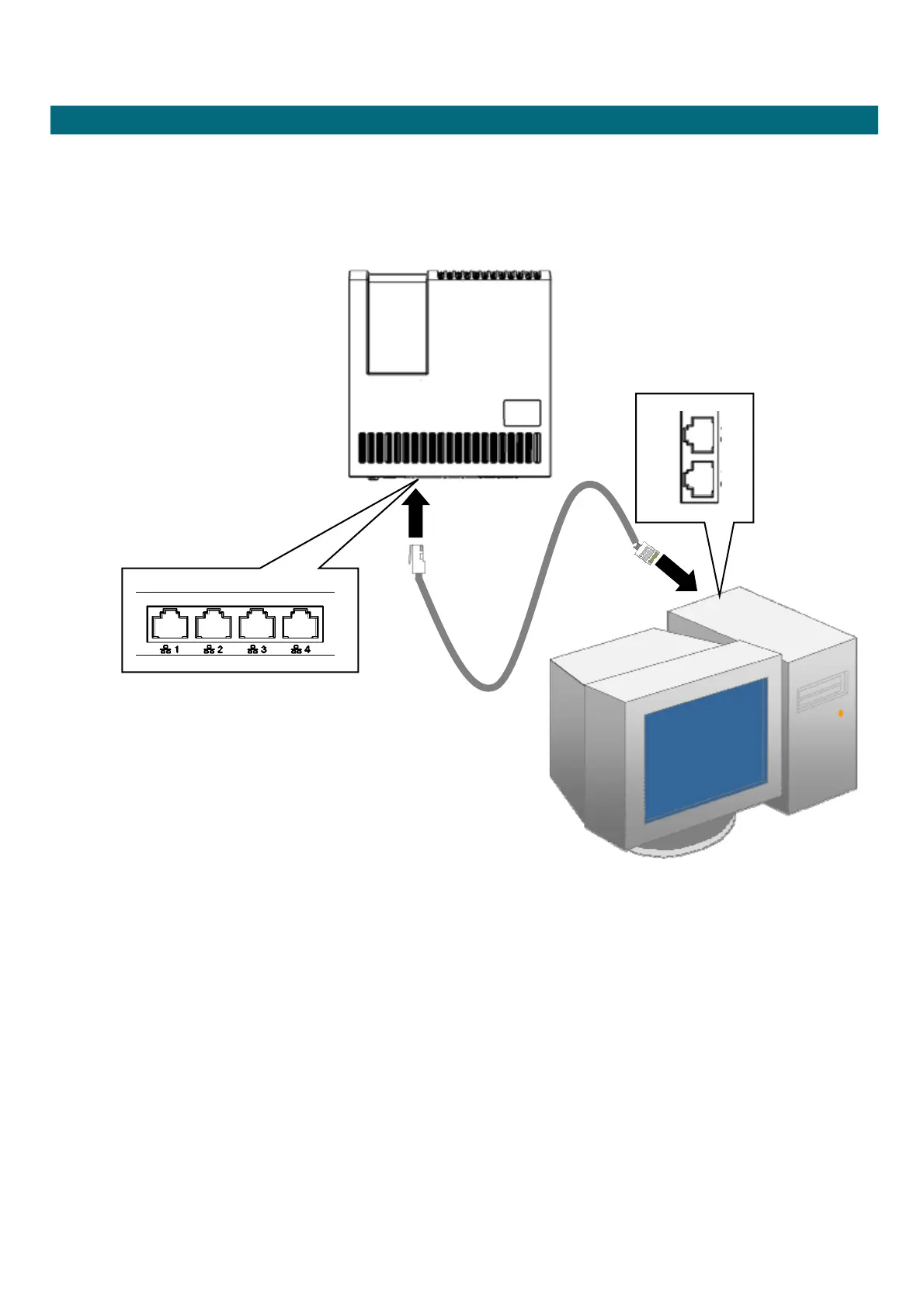DRG700 User Guide Installation
Page 12 of 35
Connect your PC to the DRG700 using a network cable
For DRGs without WIFI, use a standard Twisted Pair (TP) network cable to connect your PC LAN port to one
of the LAN ports on the bottom of the DRG700. The LED indicators will start blinking showing that the port
is active.
• For each LAN (PC) connection, the LAN Link/Act LED should be ON (provided the PC is also ON.) For
more information, refer to Top-mounted LEDs in Chapter 1.
•