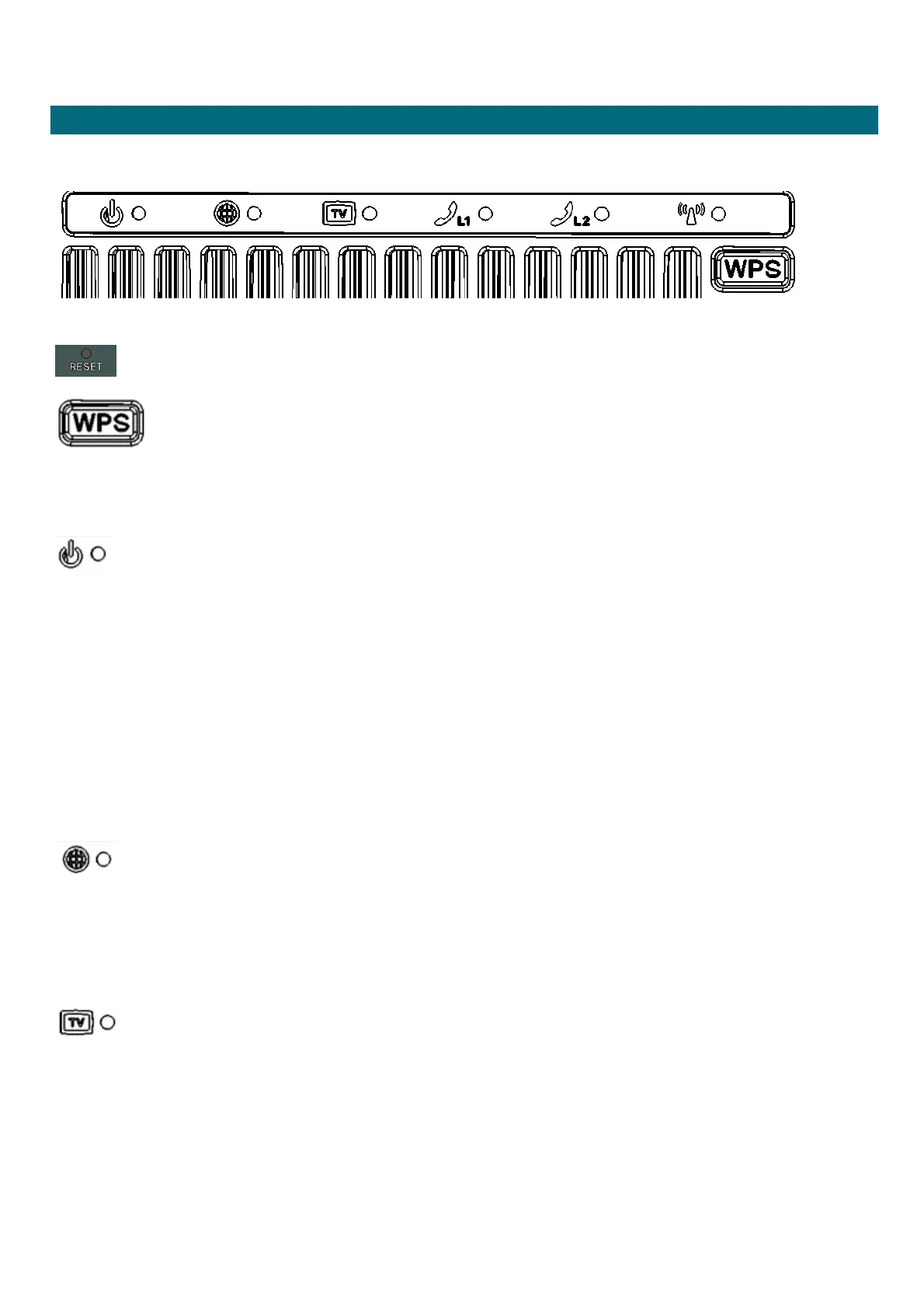DRG700 User Guide Introduction
Page 8 of 35
Physical Details
Top mounted LEDs
Figure 2. Top mounted LEDs
Reset. When this button is pressed and released, the DRG700 will reboot (restart).
The WiFi Protected Setup (WPS) button connects WPS devices to the wireless network..
The WPS button can only connect one device at a time.
NOT SUPPORTED AT THIS TIME!
. OFF- Power OFF.
GREEN Power ON. If flashing RED, the module is still starting up.
When the DRG700 is operating correctly, it is lit GREEN .
RED. Boot error. If this LED is lit RED, then it means that there is an irreparable operating system error.
Try power cycling the device, if this does not work, contact your ISP (Internet Service Provider)
for assistance.
. OFF- WAN not active.
GREEN WAN uplink is working and connected at 1000Mbps. If flashing, the WAN uplink is active
ORANGE WAN uplink is working and connected at 100Mbps. If flashing, the WAN uplink is active,
. OFF- TV not active.
GREEN TV transmission is enabled. When the DRG700 is operating correctly, this LED is constantly lit.
RED. TV transmission error. If this LED is lit, then it means that there is an irreparable operating error.
Contact your ISP (Internet Service Provider) for assistance.