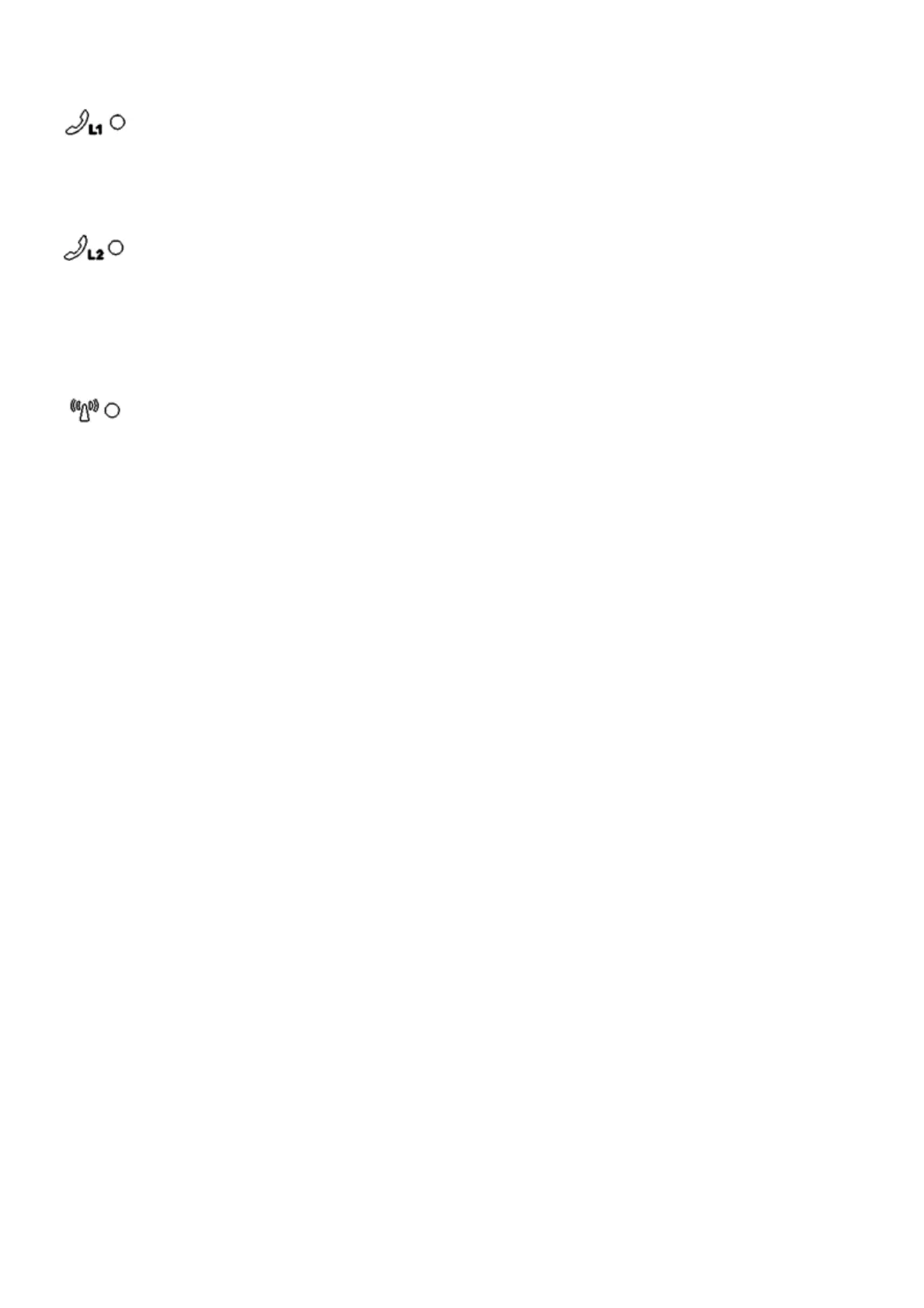DRG700 User Guide Introduction
Page 9 of 35
. OFF- Telephone Line 1 is OFF.
GREEN Telephone Line 1 is enabled and connected to server.
When the DRG700 is operating correctly, it is constantly lit.
. OFF- Telephone Line 2 is OFF.
GREEN Telephone Line 2 is enabled and connected to server. If flashing, the module is still connecting
to the network server. When the DRG700 is operating correctly, it is constantly lit.
.
GREEN WLAN connection is enabled and at least one client is associated with the
DRG access point. If blinking, WLAN connection is ACTIVE.