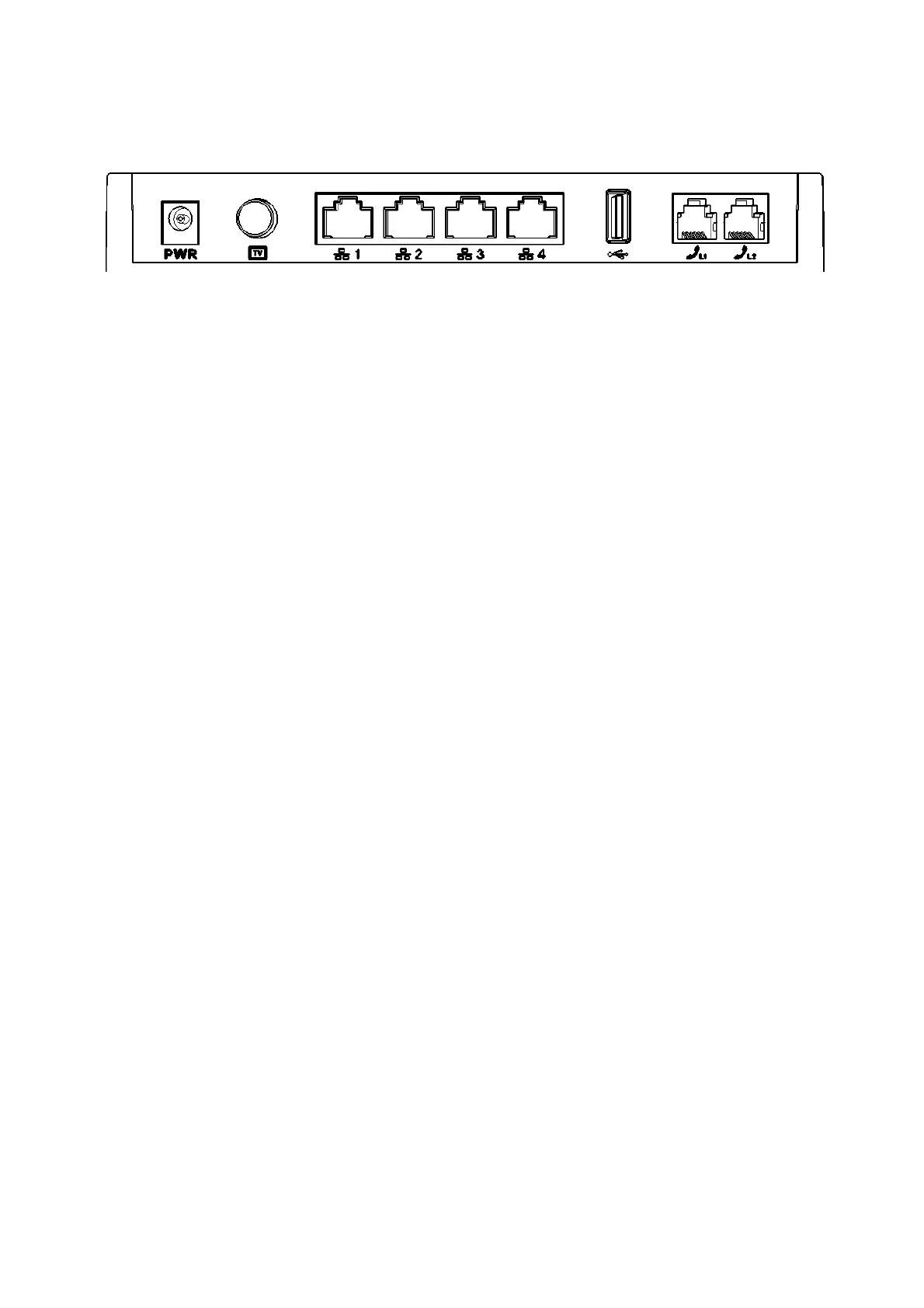DRG700 User Guide Introduction
Page 10 of 35
Bottom Panel
Figure 3. Bottom Panel
PWR Power connector socket. ONLY use the power supply unit shipped with the DRG700 unit.
TV (Optional) Connecter for RF coaxial cable for analog TV devices.
LAN 1-4 Local Area Network (LAN) device ports – each port has an orange and green LED.
Orange LED indicates that port is connected using 10Mbps or 100Mbps.
Green indicates that port is connected at 1000Mbps.
Blinking indicates that the port is active.
Use standard LAN cables (RJ45 connectors) to connect your LAN devices to these ports.
USB USB 2.0 read only socket
NOT SUPPORTED AT THIS TIME
L1 – L2 (Optional) Telephone Line (RJ-11) connectors. .