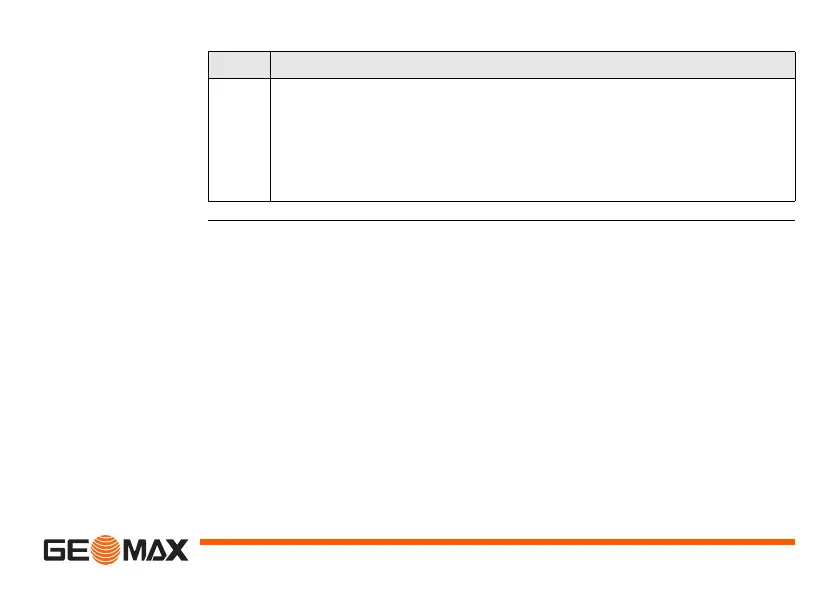Check & Adjust Zoom80 | 101
6. If the centre of the laser dot describes a perceptible circular move-
ment or moves more than 3 mm away from the point which was first
marked, an adjustment may be required. Inform your nearest
GeoMax authorised service workshop. Depending on brightness and
surface, the diameter of the laser dot can vary. At 1.5 m it is about
2.5 mm.
Step Description
