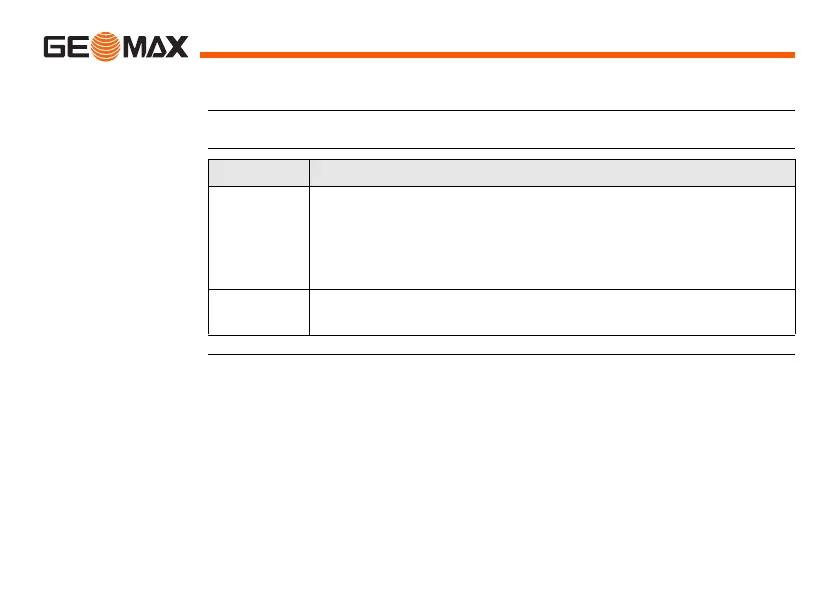Zoom80 | 44User Interface
2.3.2 Controller
Turn controller on Press PROG (ON) on the keyboard.
Turn controller off
Option Description
Turn
controller
off
The controller can only be turned off in the Main Menu screen or
in the Windows CE desktop.
Press and hold both USER and PROG simultaneously.
OR
Press and hold ESC for 2 s.
Auto power
down
Option to set shutdown and sleep events after user defined
duration of instrument inactivity.
