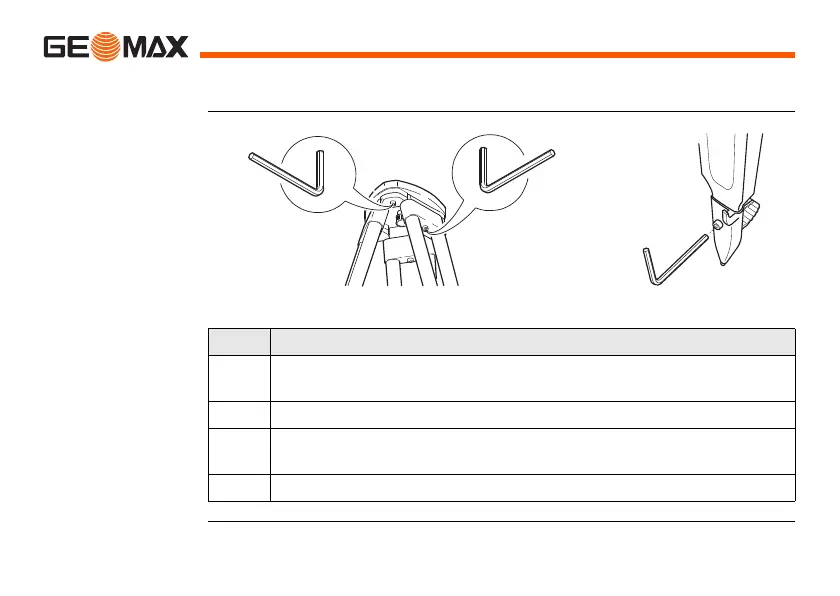Zoom80 | 102Check & Adjust
4.8 Servicing the Tripod
Servicing the
tripod
step-by-step
The following table explains the most common settings.
Step Description
The connections between metal and timber components must always
be firm and tight.
1. Tighten the leg cap screws moderately, with the supplied allen key.
2. Tighten the articulated joints on the tripod head enough to keep the
tripod legs open when lifting the tripod off the ground.
3. Tighten the allen screws of the tripod legs.
1
2
3
TS_076
