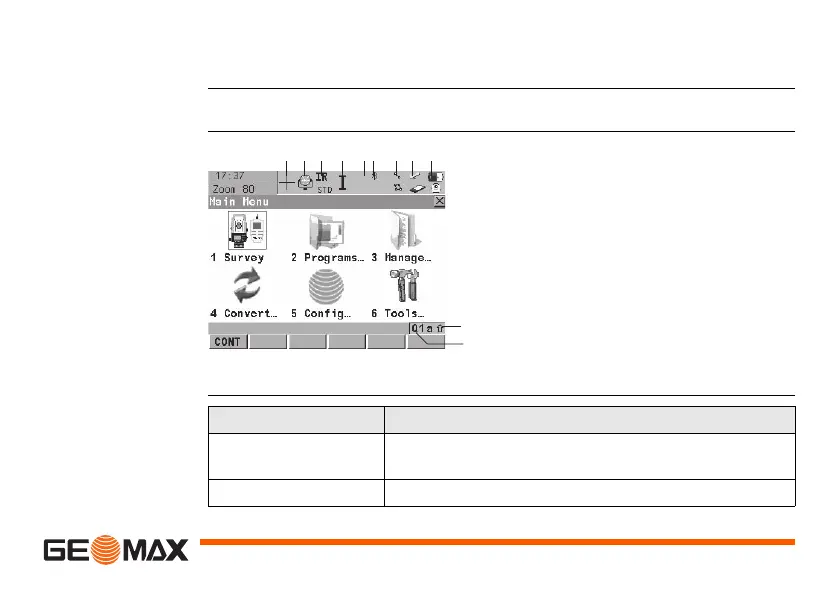User Interface Zoom80 | 45
2.4 Icons
Description The screen icons display the status information of the instrument.
Position of the
icons on the
screen
Icons
a) Aim360/Track360/Scout360
b) Reflector
c) EDM
d) Compensator/face I&II
e) Remote control, available on
Zoom80 C
f) Bluetooth
g) Line/area
h) CompactFlash card
i) Battery
j) SHIFT
k) Quick coding
Icon Description
Aim360/Track360/
Scout360
The currently active Aim360/Track360/Scout360
settings or searches are displayed.
Reflector The currently active reflector is displayed.
