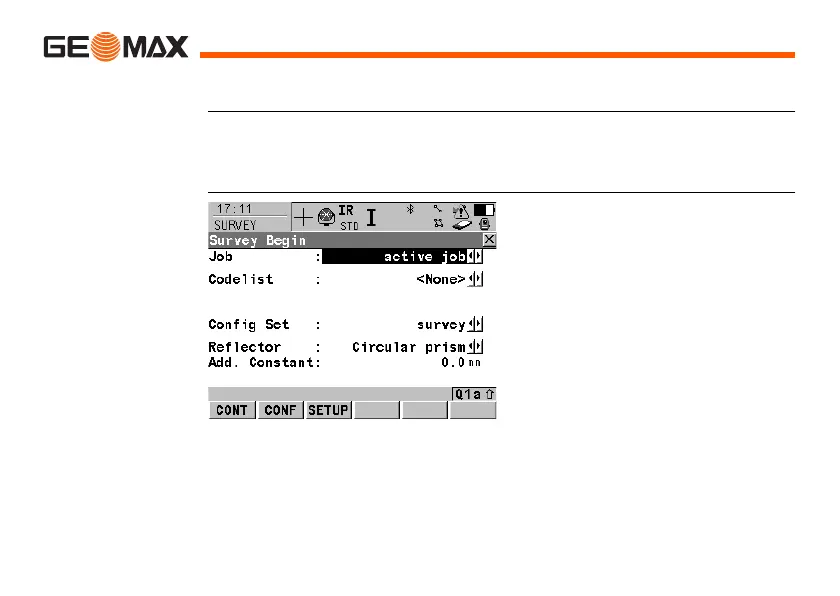Zoom80 | 74Operation
3.7 Accessing Survey Application Program
Access Select Main Menu: Survey.
OR
Press PROG. Highlight Survey. CONT (F1).
SURVEY
Survey Begin
CONT (F1)
To accept changes and access the
subsequent screen. The chosen
settings become active.
CONF (F2)
To access SURVEY Configura-
tion.
SETUP (F3)
Opens SETUP Station Setup to
set station and orientation.
