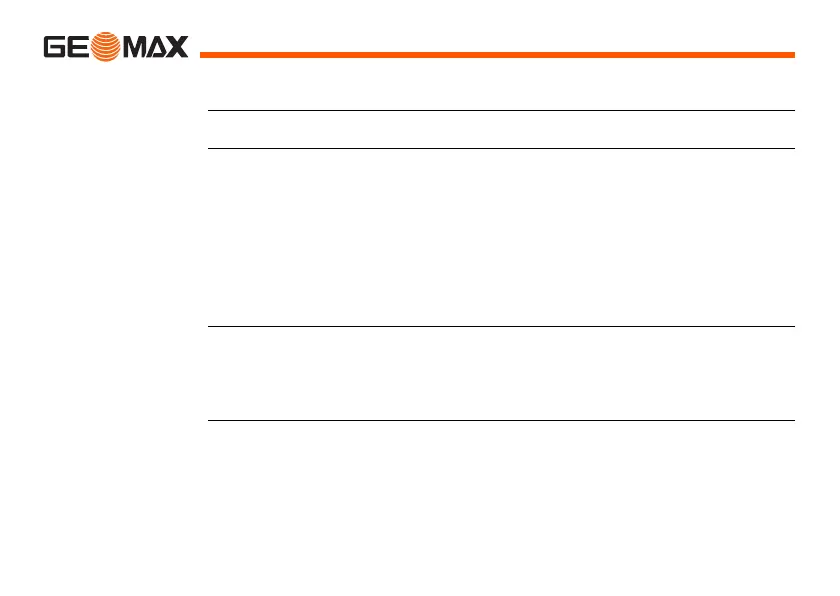Zoom80 | 20Description of the System
1.2.3 Data Storage and Data Conversion Concept
Description Data is stored within a job in a database on a CompactFlash card.
Memory device
Unplugging connecting cables or removing the CompactFlash card during the
measurement may cause loss of data. Always return to the Main Menu before
removing the CompactFlash card and switch off the instrument before
removing cables.
CompactFlash card: A CompactFlash card housing is standard. A Compact-
Flash card can be inserted and removed.
Available capacity: 256 MB.
Whilst other CompactFlash cards may be used,
GeoMax recommends GeoMax CompactFlash cards
and cannot be held responsible for data loss or any
other error that may occur when using a non-
GeoMax card.
