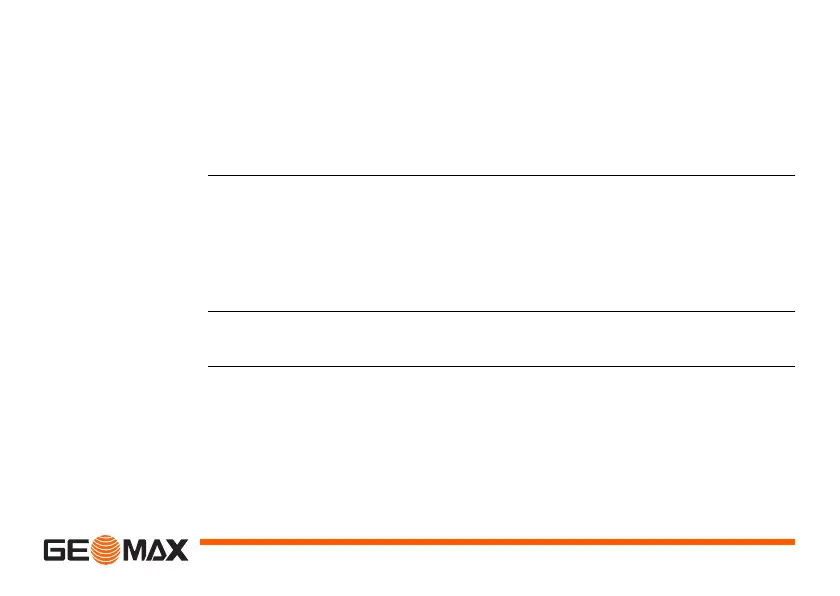Description of the System Zoom80 | 21
Data conversion Export
Job data can be exported from a job in a variety of file types. A format can be
defined in GGO Format Manager. Refer to the online help of GGO Format
Manger for information on creating format files.
Import
Data can be imported from ASCII, DXF, GSI8 or GSI16 format.
Transfer raw
data to GGO
Raw data can be transferred between the database on the CompactFlash card
and GGO in two ways:
• From the CompactFlash card directly via a serial interface to a project in
GGO on a PC.
• From the CompactFlash card using for example an OMNI drive to a project
in GGO on a PC.
CompactFlash cards can directly be used in an external drive. Some PC card
drives can require an adaptor.
