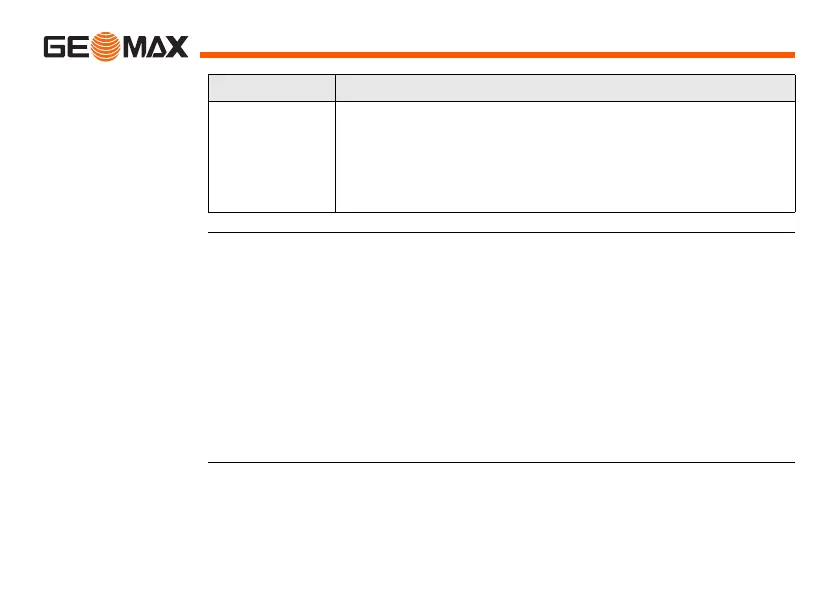Zoom80 | 18Description of the System
Software upload All instrument software is stored in the System RAM of the instrument. The
software can be uploaded onto the instrument using the following methods:
• Using GGO the software is transferred via the serial interface to the
CompactFlash card in the instrument, which is then stored to the System
RAM.
• By connecting the CompactFlash card directly to the computer either via
an internal card slot housing or an external drive, the software is trans-
ferred to the card, which is then stored to the System RAM.
Uploading firmware can take some time. Ensure that the battery is at
least 75% full before beginning the upload, and do not remove the
battery during the upload process.
Application
programs
A suite of optional survey-specific application programs is
available for the instrument.
Some of the programs are activated freely and require no
license key and others require purchasing and are only acti-
vated with a license key.
Software type Description