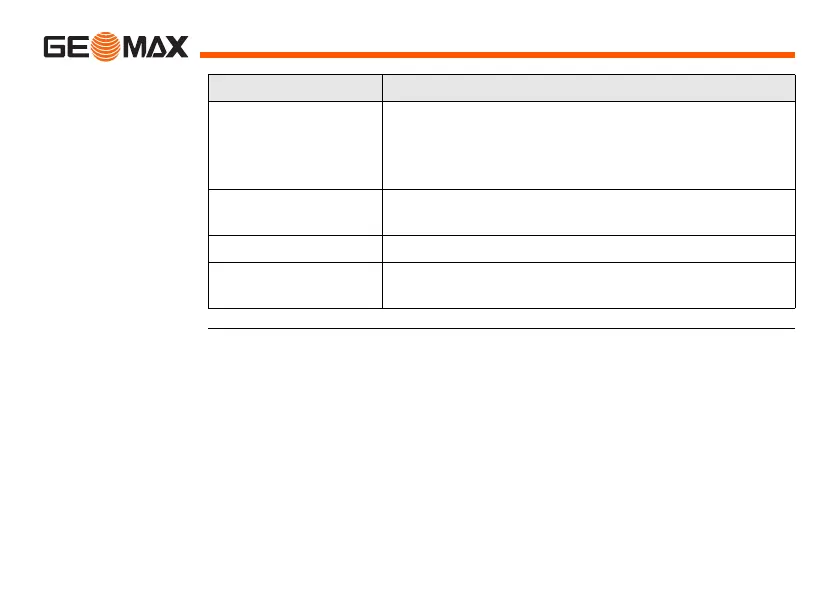Zoom80 | 30User Interface
ENTER • Selects the highlighted line and leads to the next
logical dialog/menu.
• Starts the edit mode for edit fields.
• Opens a list box.
SHIFT • Changes between the first and the second level of
function keys.
Arrow keys • Move the focus on the screen.
Function keys F1-F6 • Correspond to the six softkeys that appear on the
bottom of the screen when the screen is activated.
Key Description
