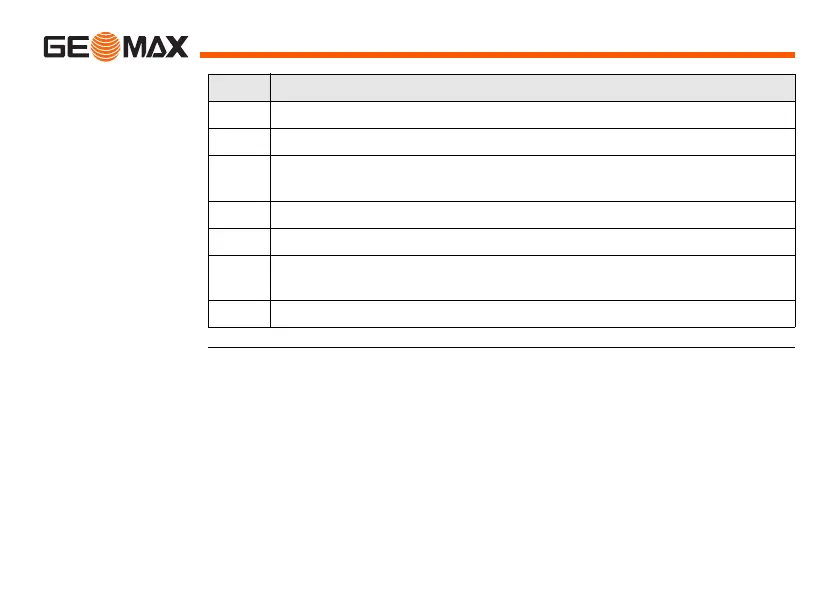Zoom80 | 40User Interface
Access special
alphanumeric
characters for
input
Step Description
1. Highlight the input field.
2. For the keyboard: ENTER.
3. Toggle to the desired special character set by using the up/down
arrow keys.
4. Press the function key assigned to the required character group.
5. Press the function key with the required character.
6. Repeat step 4. and 5. for entering more special characters of the
same character set.
7. ENTER.