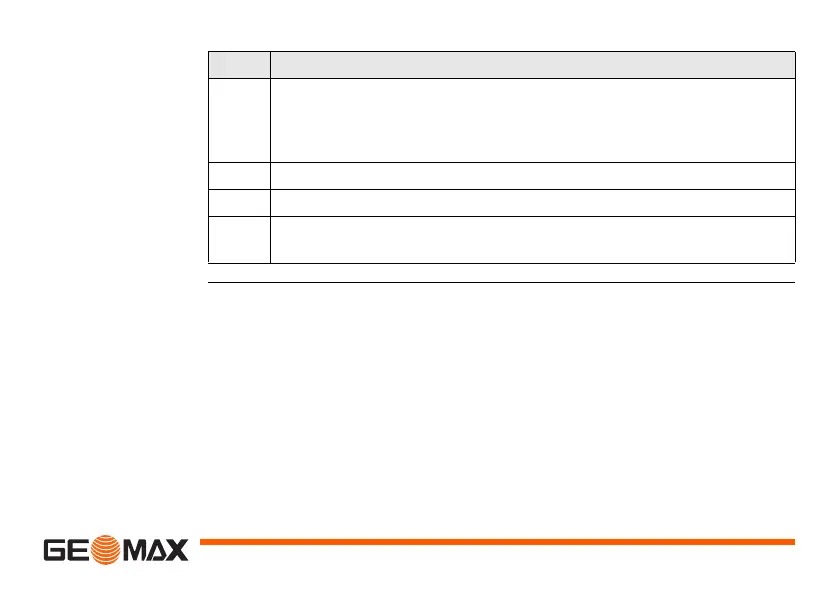Operation Zoom80 | 69
4. Place the lower end of the CompactFlash card at the lower end of the
CompactFlash card compartment. The extended edge of the card has
to be on the upper side as shown on the pictogram in the Compact-
Flash card compartment.
5. Press the card down on the lid.
6. Close the lid.
7. Turn the knob to lock the CompactFlash card compartment. The lid
is closed correctly when the knob is turned to a horizontal position.
Step Description
