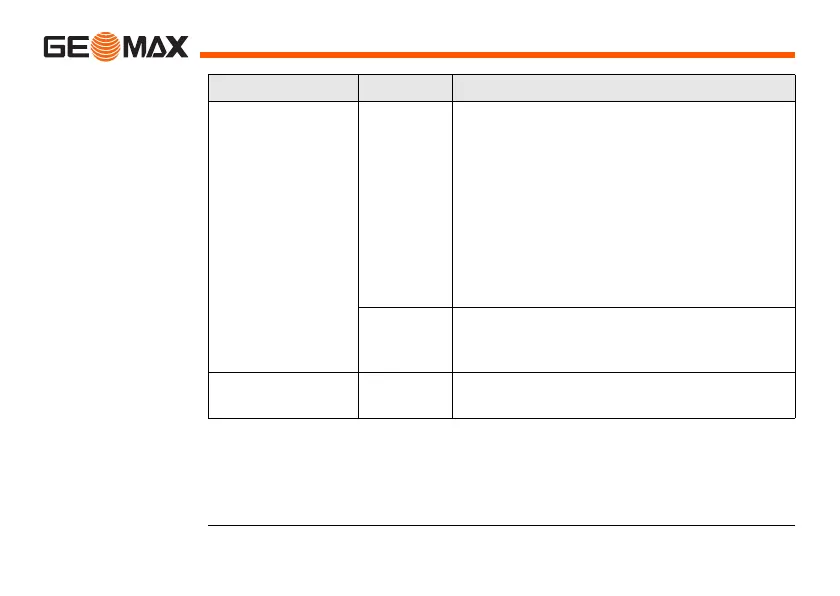Zoom80 | 76Operation
Next step
CONT (F1) to access SURVEY Survey: Job Name, where measurements can
be performed with ALL (F1) or DIST (F2) and/or REC (F3).
<Config Set:> Choicelist The active configuration set. All configura-
tion sets from Main Menu:
Manage...\Configuration Sets can be
selected.
The instrument has numerous user configu-
ration parameters and functions. This allows
a variety of preferences to be addressed.
The configuration of the parameters and
functions for an individual measuring tech-
nique are combined in a configuration set.
<Reflector:> Choicelist Displays the active reflector. All reflectors
from Main Menu: Manage...\Reflectors.
All listed reflectors can be selected.
<Add.
Constant:>
Output Displays the additive constant stored with
the chosen reflector.
Field Option Description
