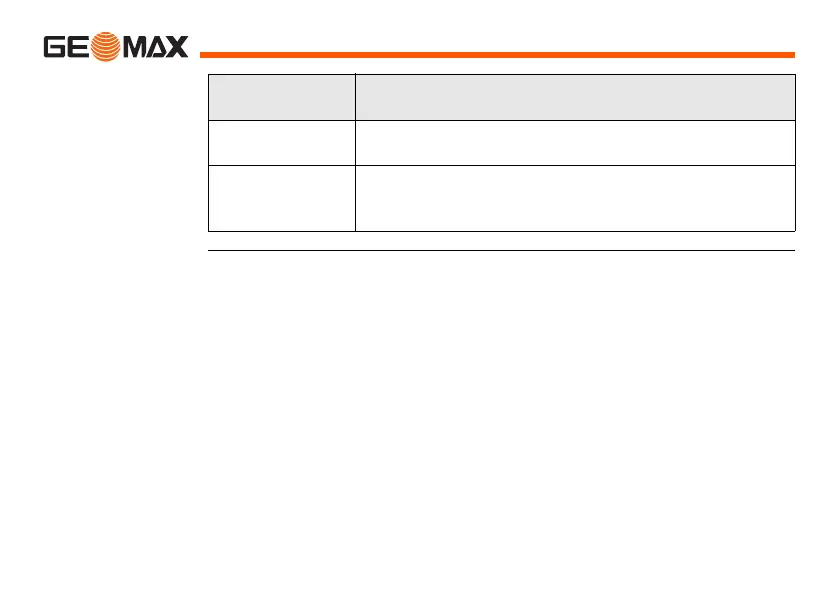Zoom80 | 90Check & Adjust
Next step
IF the results
are
THEN
to be stored CONT (F1) overwrites the old adjustment errors with the
new ones, if the Use status is set to Yes.
to be determined
again
REDO (F2) rejects all new determined adjustment errors
and repeats the whole procedure. Refer to step 3. of para-
graph "Combined adjustment procedure step-by-step".
