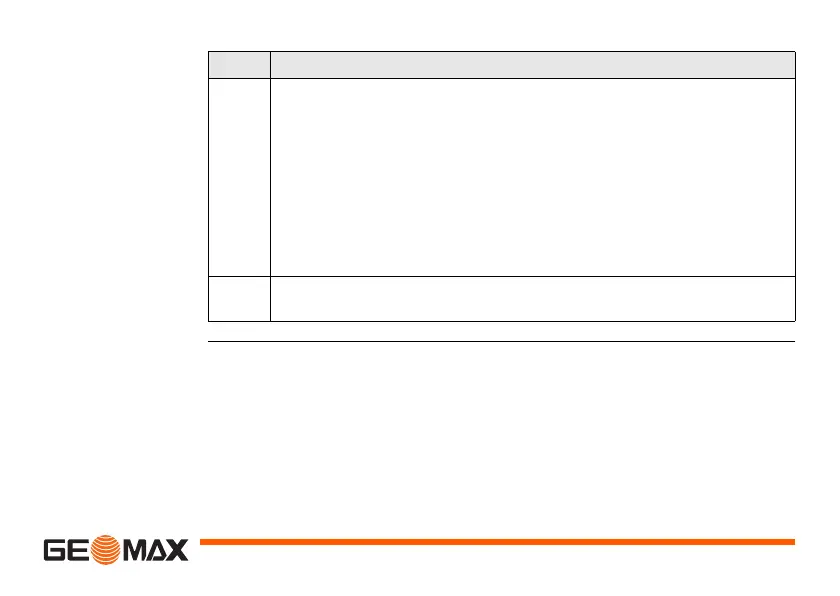Check & Adjust Zoom80 | 97
4. a) If both circular levels are centered, no adjustments are neces-
sary.
b) If one or both circular levels are not centered, adjust as follows:
Instrument: If it extends beyond the circle, use the supplied
allen key to centre it with the adjustment screws. Turn the instru-
ment by 200 gon (180°). Repeat the adjustment procedure if the
circular level does not stay centered.
Tribrach: If it extends beyond the circle, use the supplied allen
key to centre it with the adjustment screws.
After the adjustments, all adjusting screws should have the same
tightening tension and no adjusting screw shall be loose.
Step Description
