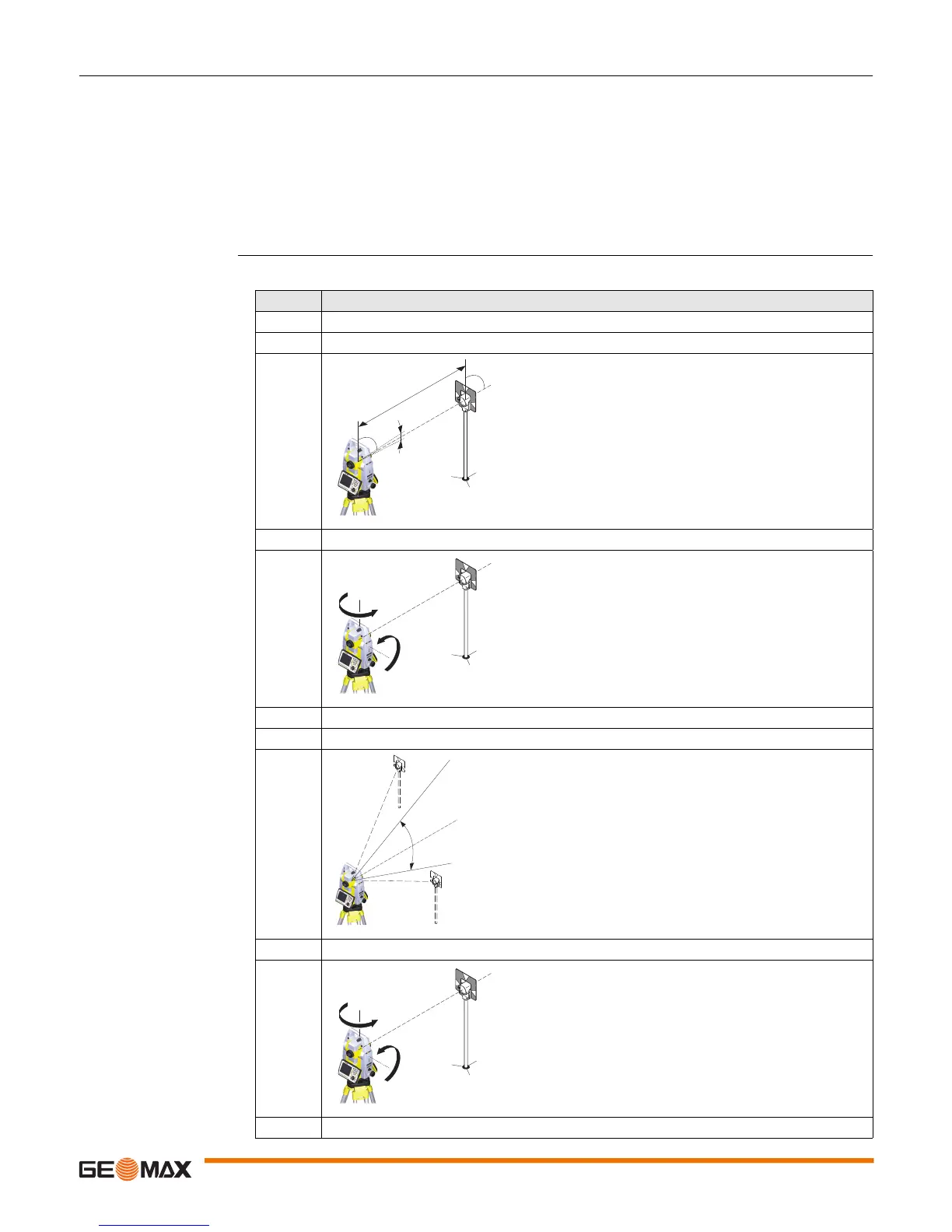Apps Zoom90 | 39
6.2.3 Calibrate (a, l, t, i, c and AiM)
Description The calibration procedure determines the following instrument errors in one process:
AiM Hz and AiM V are excluded from calibration if you choose the “Calibrate without AiM” proce-
dure. AiM Hz and AiM V are included if you choose the “Calibrate All” procedure.
Calibrate step-by-step The following table explains the most common settings.
a Tilting axis error.
l, t Compensator longitudinal and transversal index errors.
i Vertical index error, related to the standing axis.
c Horizontal collimation error, also called line of sight error.
AiM Hz AiM zero point error for horizontal angle.
AiM V AiM zero point error for vertical angle.
Step Description
1. MAIN MENU: Apps\Calib\Calibrate All or Calibrate without AiM.
2. Level the instrument and press OK.
3. Aim the telescope accurately at a target at about 100 m
distance. The target must be positioned within ±9°/±10 gon
of the horizontal plane.
4. Press OK to measure and continue to the next step.
5. Motorised instruments change automatically to the other face.
It is recommended carefully fine-point to the target manually.
6. Press OK to measure and continue to the next step.
7. Repeat steps 3,4,5 and 6 for the second set. Continue with step 8.
8. Aim the telescope accurately at a target at about 100 m
distance or less if not possible. The target must be positioned
at least 27°/30gon above or beneath the horizontal plane.
9. Press OK to measure and continue to the next step.
10. Motorised instruments change automatically to the other face.
It is recommended carefully fine-point to the target manually.
11. Press OK to measure and continue to the next step.
± 9°
~ 100 m
009863_001
180°
180°
009864_001
V=90°
+ 27°
- 27°
011051_001
180°
180°
009864_001
