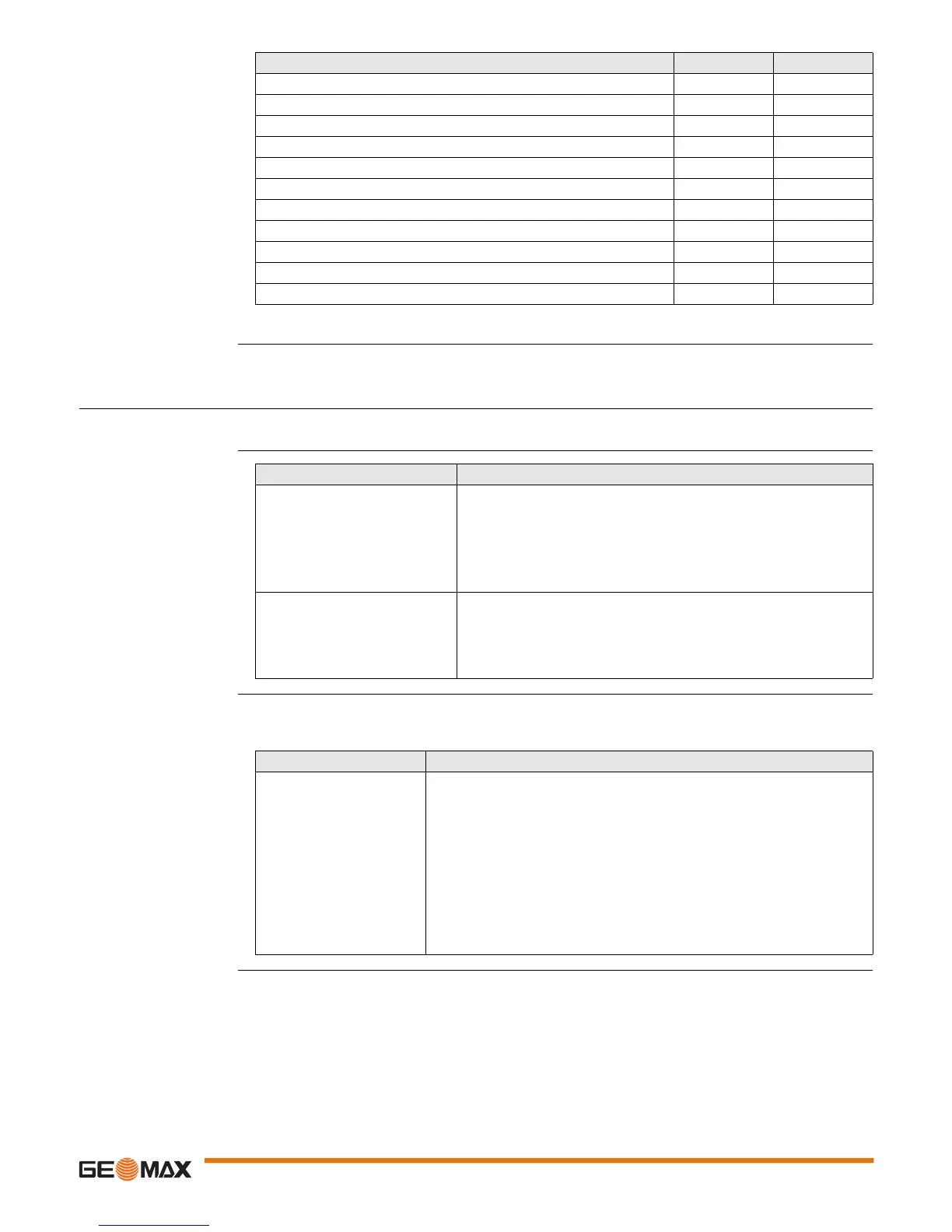Description of the System Zoom90 | 17
Available models
2.2 System Concept
2.2.1 Software Concept
Description All instruments use the same software concept.
Software for Zoom90
models
Software upload
Uploading software can take some time. Ensure that the battery is at least 75% full before begin-
ning the upload, and do not remove the battery during the upload process.
Model Zoom90 S Zoom90 R
Angle measurement
Distance measurement to prism
Distance measurement to any surface (reflectorless)
Motorised
Automatic Prism Aiming (AiM)
Prism Search (Scout) -
RS232, USB and SD card interface
Bluetooth
Internal Flash Memory (1 GB)
Hotshoe interface for RadioHandle
Navigation Light (NavLight)
Standard - Not available
Software type Description
Zoom90 firmware
(Zoom90_xx.fw)
This important software covers all functions of the instrument.
The application Settings and Level are integrated into the firmware
and cannot be deleted.
The English language is integrated into the firmware and cannot be
deleted.
Language software
(Zoom90_xx_yy.sxx)
Numerous languages are available for the Zoom90 instruments. This
software is also referred to as system language.
xx = Language Code; yy = Country Code
The English language is the default language. One language is chosen
as the active language.
Software for Description
All Zoom90 models The GeoMax Toolkit is stored in the flash RAM of the Zoom90 instrument.
Software update instructions
• Download the most recent Zoom90 firmware file from
http://www.geomax-positioning.com.
• Connect the Zoom90 instrument to your PC. Refer to "4.5 Connecting to
a Personal Computer".
• Copy the Zoom90 firmware file into the system folder on the SD card.
• Start the Zoom90 instrument. In GeoMax Toolkit select
APPS\Update\Firmware.
• Select the firmware file and press OK.
• A message will appear when the upload is complete.
