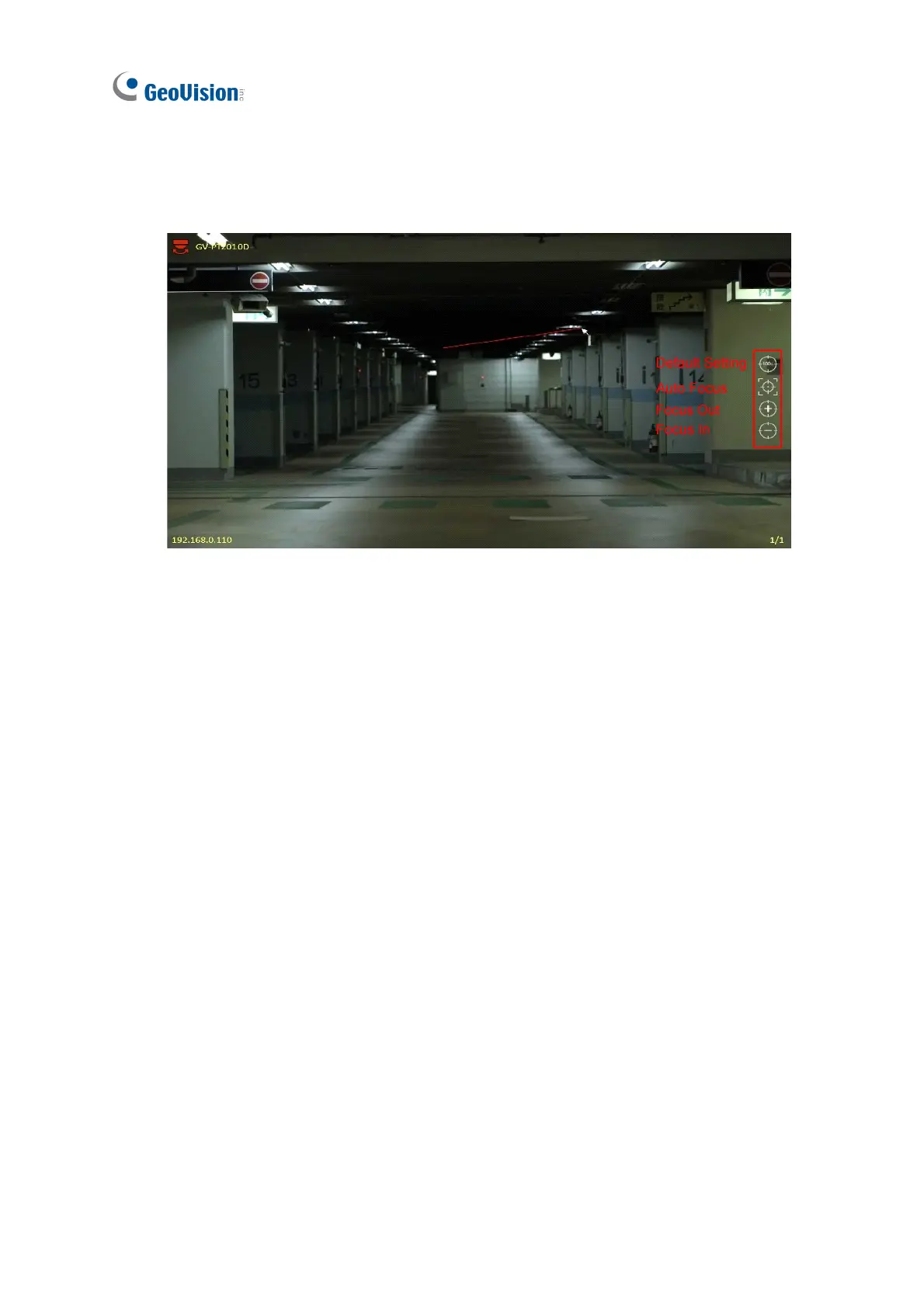42
Visual PTZ Button: Only for GV-IP Decoder Box Ultra / Plus / GV-Pad Mini, select to
activate the PTZ control buttons. This function is only available for devices with PTZ
function.
Figure 3-2
Default Setting: Selects to return to the camera’s home position.
Auto Focus: Automatically adjusts the sharpness of the camera view.
Focus In / Out: Adjusts the sharpness of the camera view.
Audio: Enables or disables the audio out function. You can only enable the audio out
function of one device at a time.
Note the following live view specifications:
The resolution of the added device must be lower than the maximum resolution listed
below for each screen division. When the device resolution exceeds the maximum
resolution supported, GV-IP Decoder Box Series / GV-Pad Mini will connect to stream 2
of the device instead. If stream 2 is unavailable, the message “Resolution Error” will
appear on the screen.
Fisheye dewarping is only
supported by GV-IP Decoder Box Plus in Single View and the
Grid 1 of Quad View.
