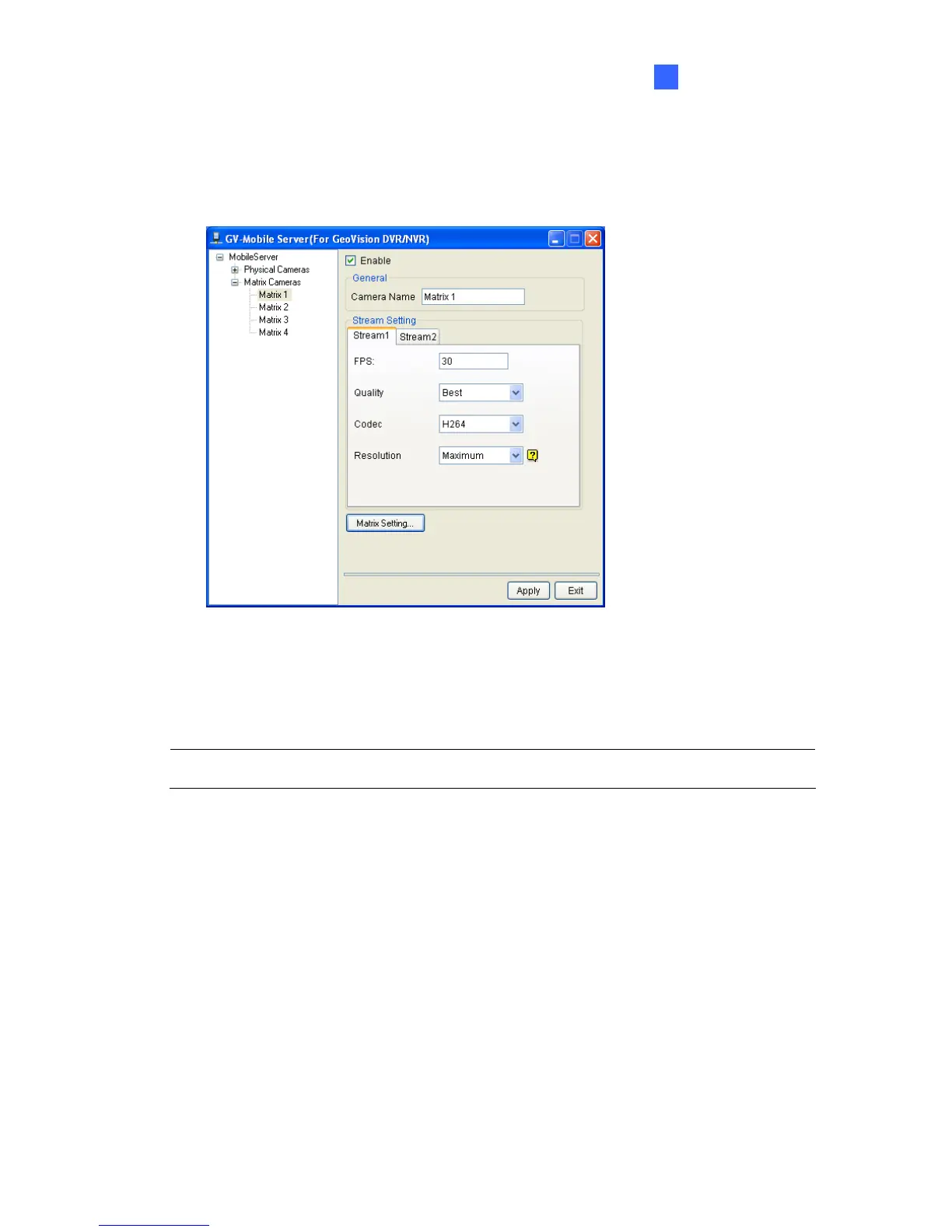Getting Started
25
2
7. To establish matrix view, follow the steps below.
A. On the GV-Mobile Server window, select a Matrix number from the device tree. This
window appears.
Figure 2-23
B. Type the frame rate in the FPS field and select a Quality and Resolution using the
drop-down lists. The maximum resolution supported for streaming is 1.3 M.
C. Select H.264 for Codec.
Note: The GV-IP Decoder Box supports Stream 1 and H.264 codec only.